Waiting for IO Containers to Start
On Linux the above issue can be due to several reasons:
- Nvidia-container-toolkit. Ensure the Nvidia-container-toolkit is installed and properly configured.
- Docker Daemon. Check if Docker Daemon is running.
- GPU Configuration. Docker needs to be configured with the Nvidia runtime to use the GPU inside a container. This can be fixed by installing and configuring the Nvidia-container-toolkit.
Debugging:
-
Test GPU with Docker:
Run the following command to check if Docker can access the GPU:docker run --gpus all nvidia/cuda:11.0.3-base-ubuntu18.04 nvidia-smiIf nvidia-smi output is visible, Docker can use the GPU inside the container. If not, try restarting Docker Daemon:
sudo systemctl restart dockerElse there might be some error similar to the following:

-
Error Debugging:
If errors related to nvidia-container-toolkit are shown, it may not be installed or configured correctly.
Commands to Check Nvidia-container-toolkit Installation:
- Check if Nvidia-container-toolkit is installed:
nvidia-container-runtime --version dpkg -l | grep nvidia-container-toolkit - If it's installed but not configured properly, follow one of the two methods below:
Method 1: Configure daemon.json:
- Open the daemon.json file:
sudo nano /etc/docker/daemon.json - Paste the following:
{ "runtimes": { "nvidia": { "path": "nvidia-container-runtime", "runtimeArgs": [] } }, "default-runtime": "nvidia" } - Save and exit, then reboot the server:
sudo reboot - After reboot, restart Docker:
sudo systemctl restart docker
Method 2: Configure Nvidia-ctk Directly:
Run the following commands:
sudo nvidia-ctk runtime configure --runtime=docker
sudo systemctl restart docker
If Nvidia-container-toolkit is Not Installed:
- Install Nvidia-container-toolkit:
curl -fsSL https://nvidia.github.io/libnvidia-container/gpgkey | sudo gpg --dearmor -o /usr/share/keyrings/nvidia-container-toolkit-keyring.gpg && \ curl -s -L https://nvidia.github.io/libnvidia-container/stable/deb/nvidia-container-toolkit.list | \ sed 's#deb https://#deb [signed-by=/usr/share/keyrings/nvidia-container-toolkit-keyring.gpg] https://#g' | \ sudo tee /etc/apt/sources.list.d/nvidia-container-toolkit.list - Enable experimental features:
sudo sed -i -e '/experimental/ s/^#//g' /etc/apt/sources.list.d/nvidia-container-toolkit.list - Update and install the toolkit:
sudo apt-get update sudo apt-get install -y nvidia-container-toolkit sudo nvidia-ctk runtime configure --runtime=docker sudo systemctl restart docker
Verify Nvidia-container-toolkit:
-
Check if the toolkit is in the $PATH:
/usr/bin/nvidia-ctk --version echo $PATH -
Verify the runtime is configured:
docker info | grep -i runtimeSample output:
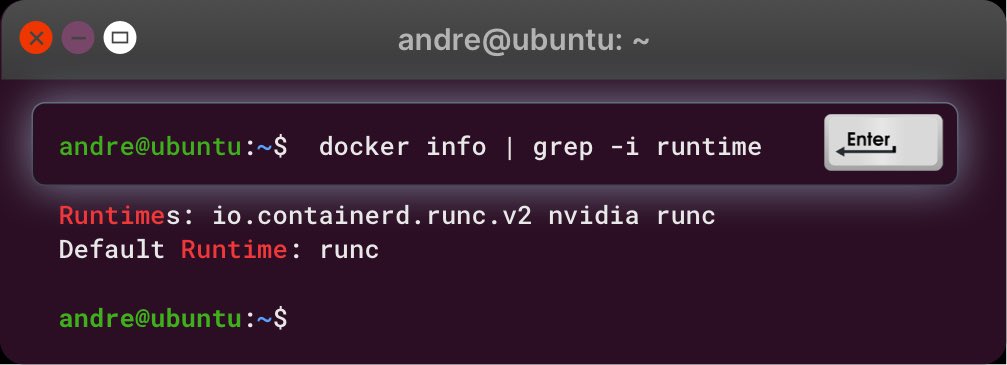
Final GPU Test:
Run the following command to test if Docker can use the GPU:
docker run --gpus all nvidia/cuda:11.0.3-base-ubuntu18.04 nvidia-smi
Updated 10 months ago
