Deploy Mega-Ray Cluster
This document explains how to deploy a Mega-Ray cluster by leveraging compute power in io.net's DePIN network.
A Mega-Ray Cluster is a cluster of machines managed by the Ray framework. You can select all available GPUs or CPUs under certain filters and hire them.
Payments
IO Cloud customers can load their io.net account prior to deploying clusters, or they can pay at the end of the deploy process. The main two ways to pay for clusters is using Solana and credit cards. To use Solana, you must set up a wallet. This can be done when you register your account or later in Account Settings.
To learn more about the types of payments we offer and step-by-step guides, see IO Cloud Payments.
Configure Cluster
1. Create Cluster
Select Mega-Ray from the Cluster Menu.
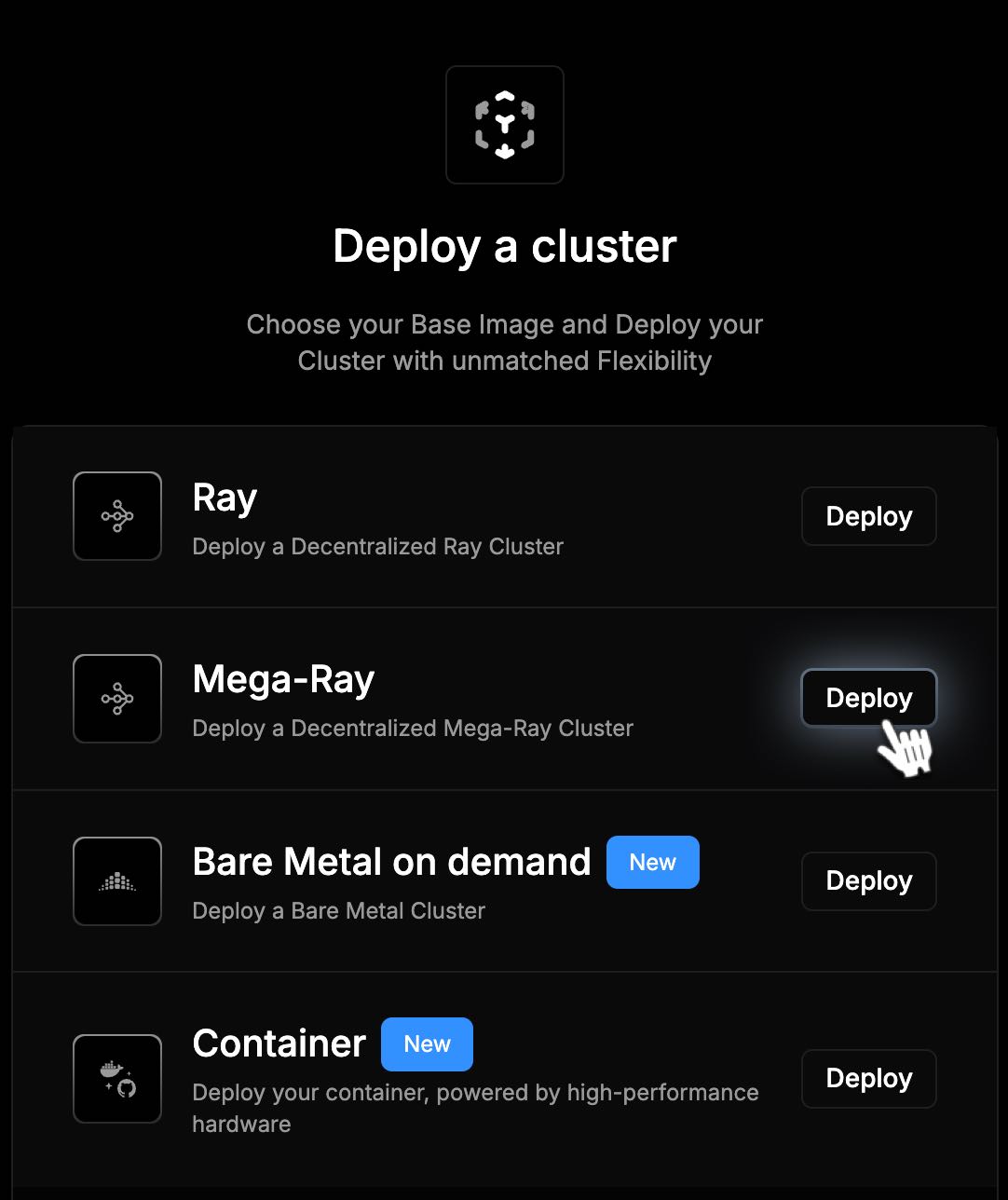
2. Rename Cluster
Click the pencil icon to the right of the name to rename your cluster. In the screenshot below, the icon is highlighted in the blue box. Provide a unique name for your cluster.
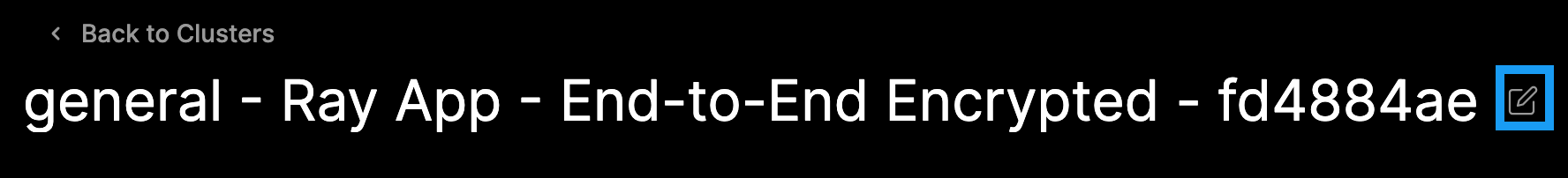
3. Select Supplier
Select the supplier that powers your cluster.
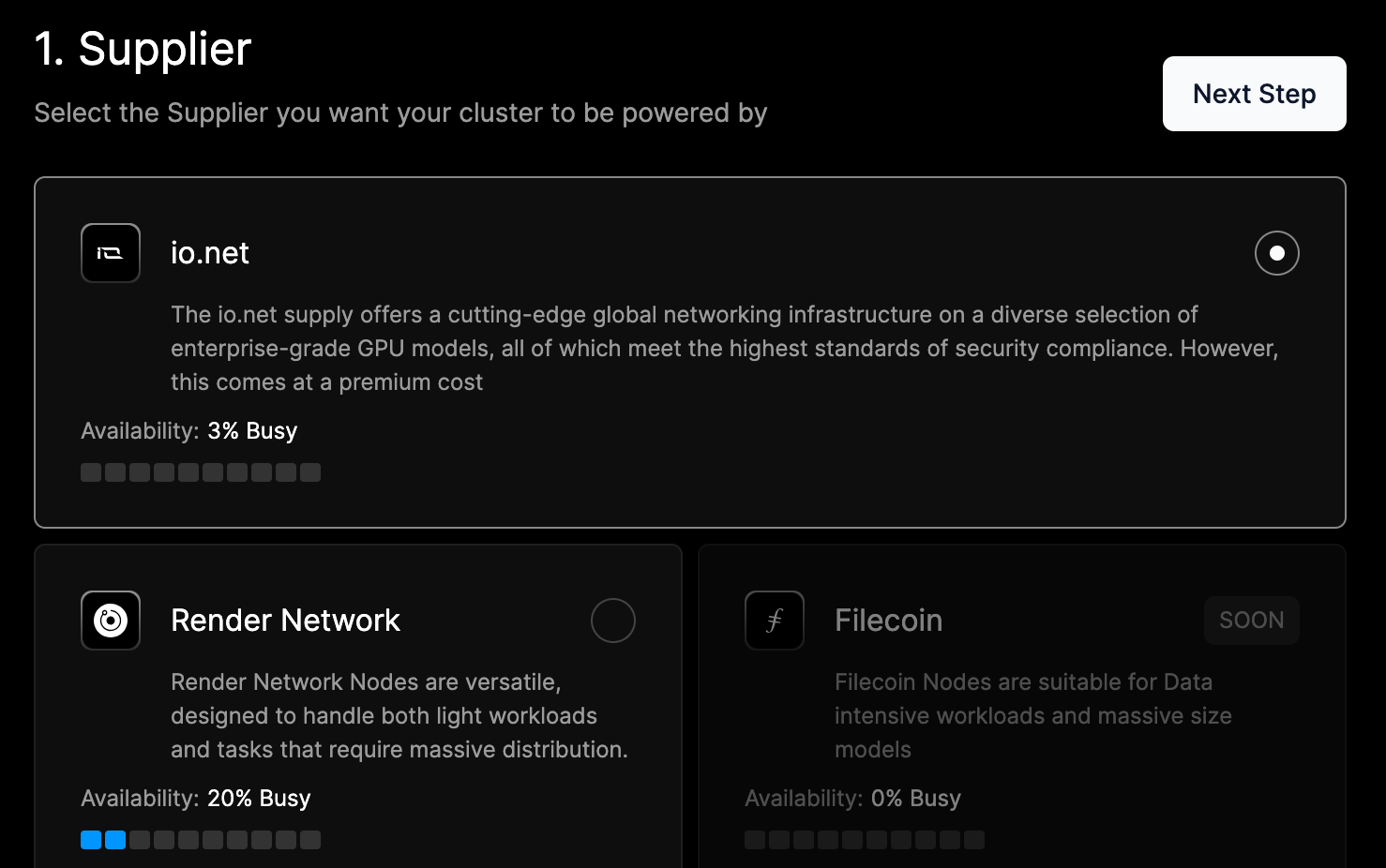
Click Next Step.
4. Connectivity Tiers
Select the connectivity speed for your project.
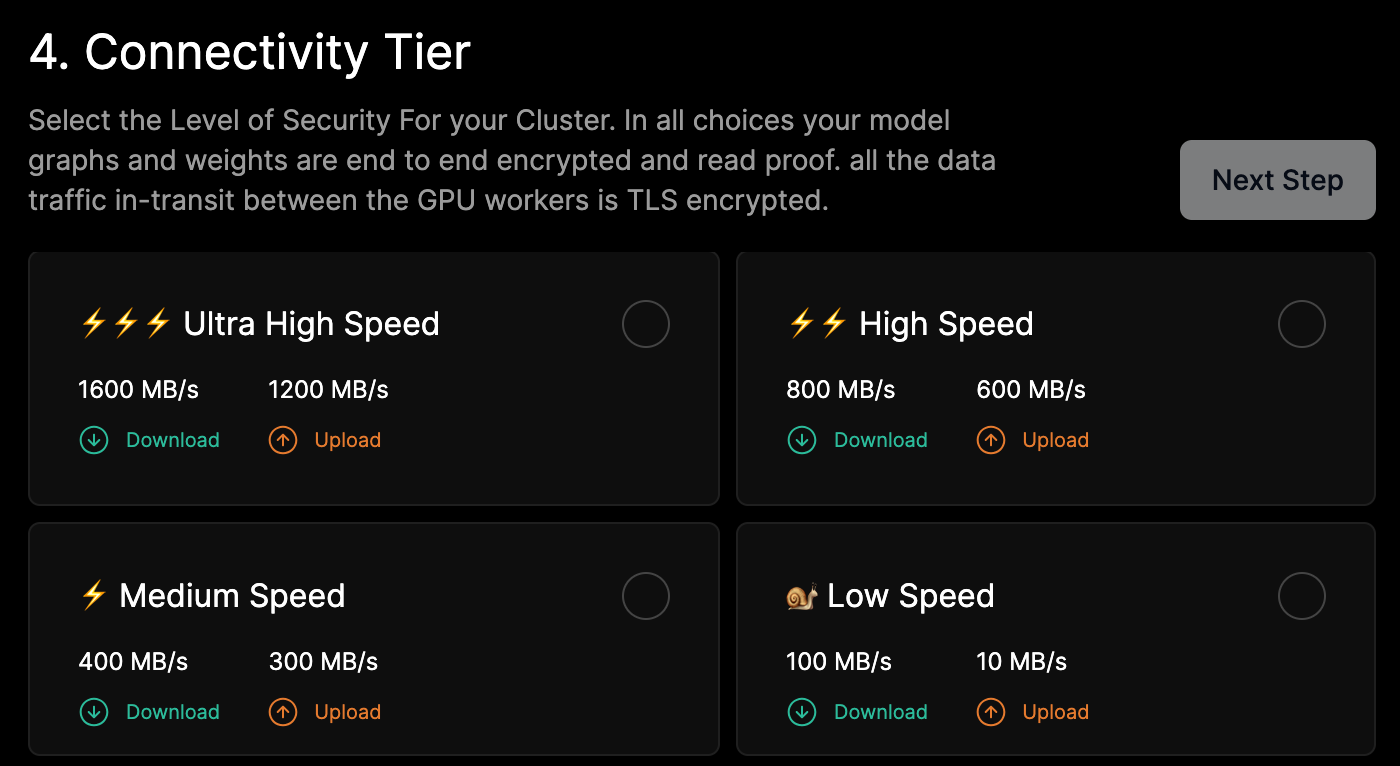
Click Next Step.
5.Select GPU or CPU
Select either GPU or CPU. You can browse and select the specific model that meets your project's needs.
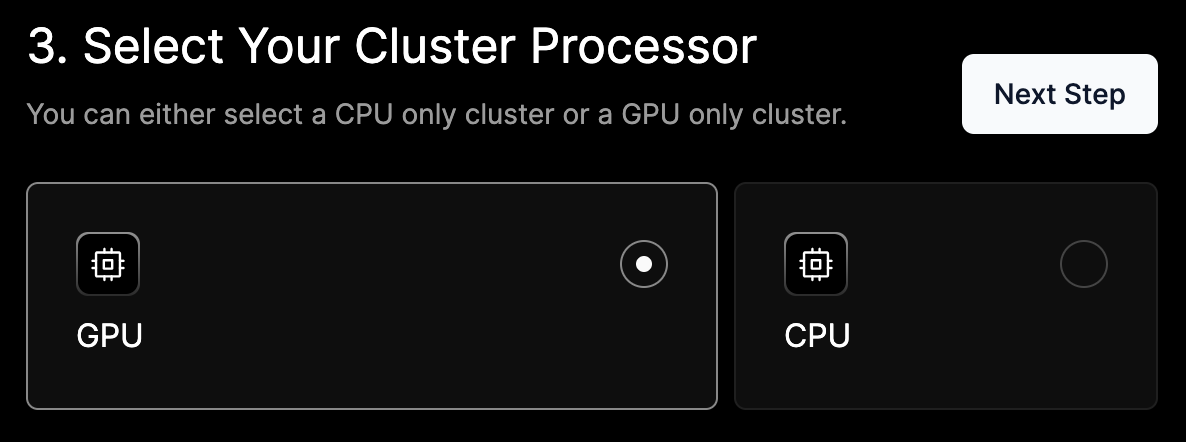
Click Next Step.
6. Summary
On the Summary page, the choices you made in the process are displayed. You must select the duration of time that you will use the GPU.
- In the Enter Duration field, select the length of time: Hourly, Daily, or Weekly. To the right, you can increase the quantity.
- Review all the details of your cluster, including the Total Cost.
- Click Deploy Cluster.
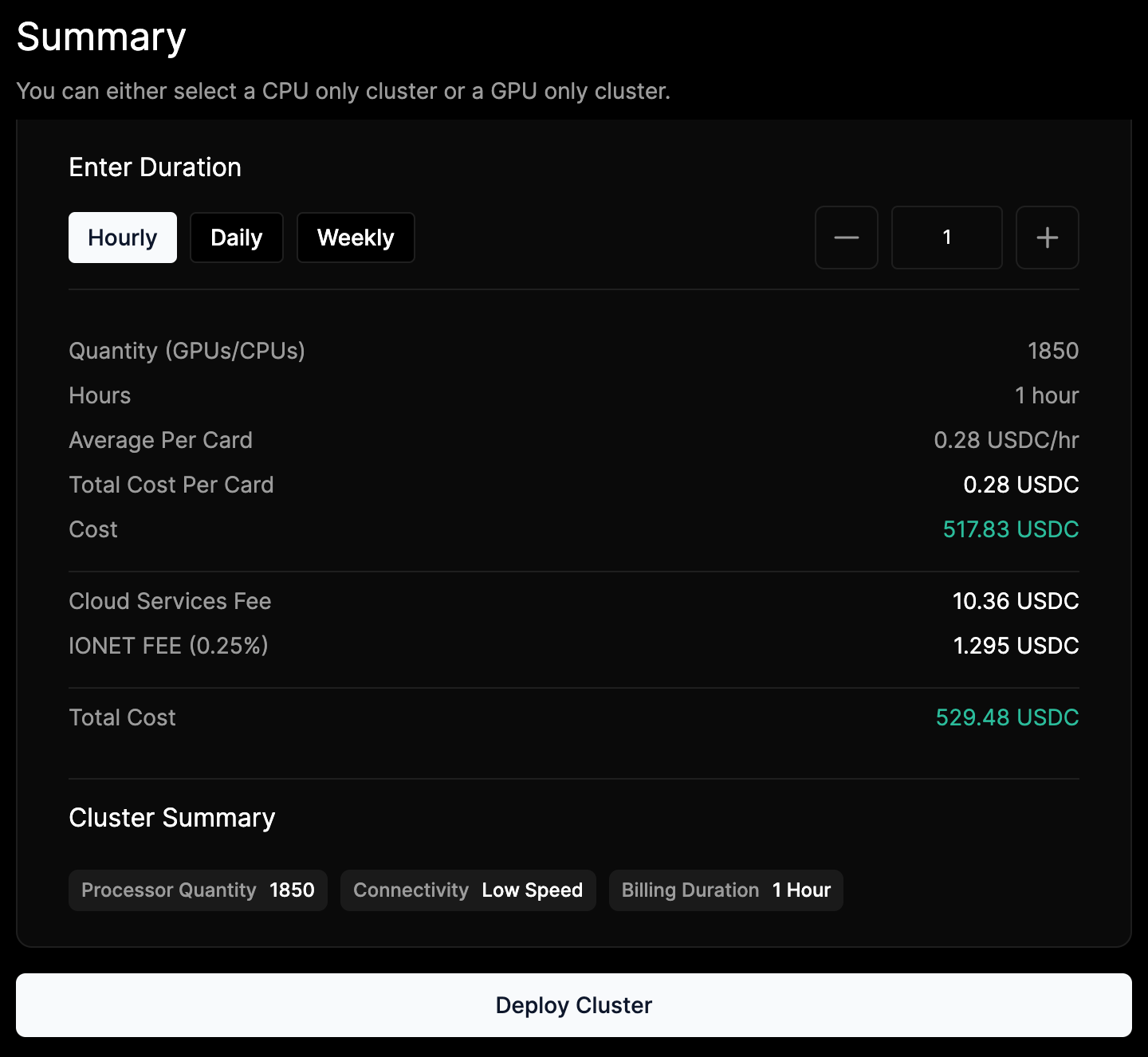
Updated about 2 months ago
