IO's API is built around RESTful principles. You can use IO's APIs to gain insights into different elements of our network.
Authentication
To use IO's APIs, you must supply a JWT token in the header of your request. Follow the instructions below to generate a token:
- Go to IO.net > Get Started > IO Explore > and the Workers tab.
- In the UI, right-click and select Inspect.
- In the Inspect tool, click Network.
- Refresh the Workers page.
- In the list of elements, click Devices.
- Scroll down to the Request Headers section.
- Copy and store the token.
The token is valid for 21 days.
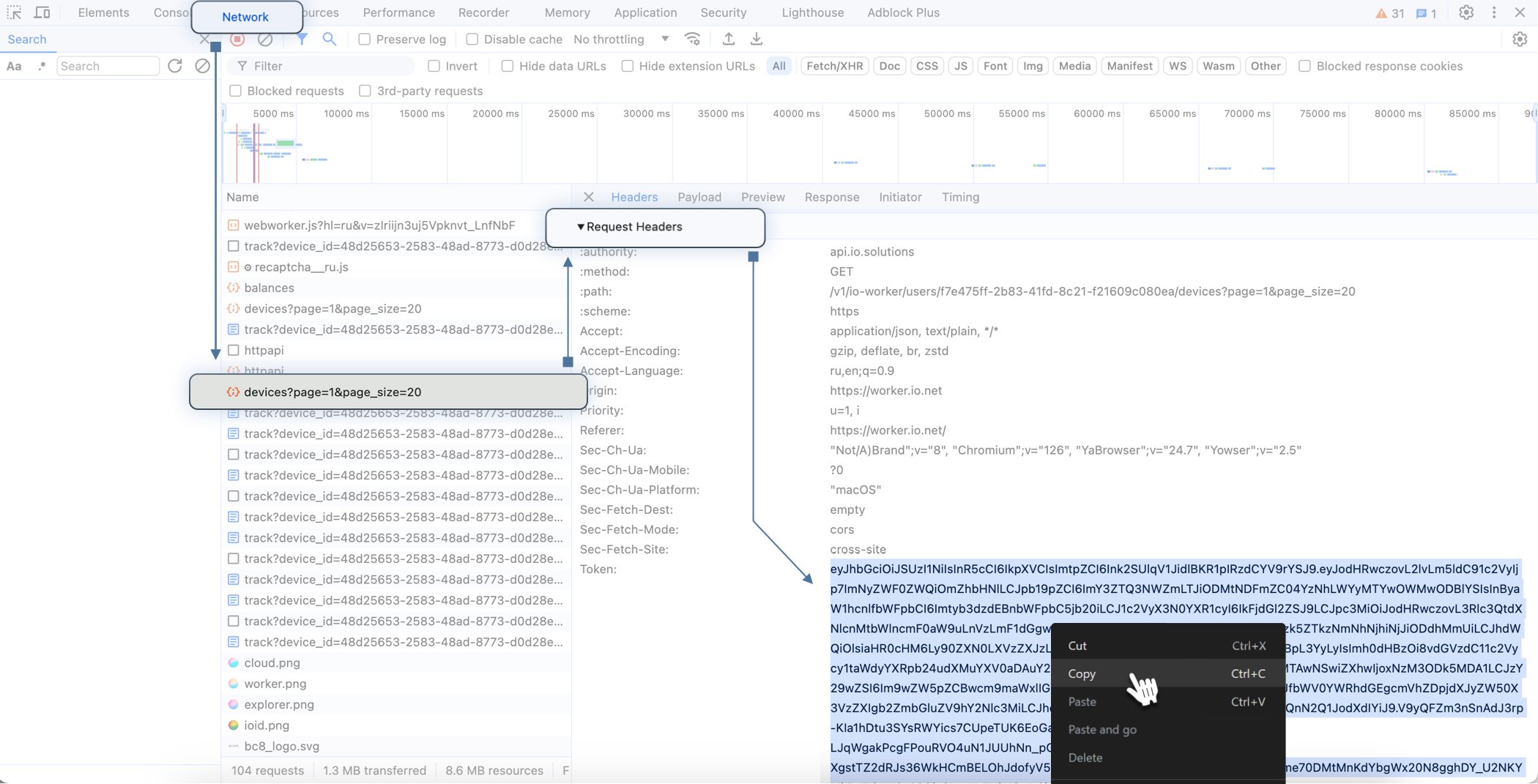
Make an API Call
You can use cURL to make API requests. Don't forget to replace
-
{device_id} with your actual Device ID, which you can copy from your Device View page.
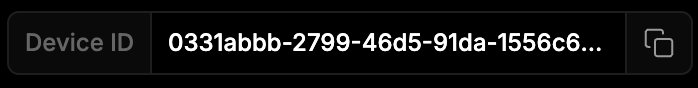
-
{your_token} with the Token you previously copied from the Inspect Tool.
curl X GET "https://api.io.solutions/v1/io-explorer/devices/{device_id}/details"
-H "Token: {your_token}"
Rate Limit
The base IO API rate limit is as follows:
- 150 reqs / 10 second (umbrella Rate Limit on Explorer)
- Summary - 100 / 5 minutes
- Details - 100 / 5 minutes
- Search - 80 / 1 minute
