Unstake Your Co-stake & Withdrawing
Table of Contents
Unstaking
You can cancel a stake at any time. If a co-staker unstakes first, an additional 7-day wait period is added to the 14-day cooldown, making the stake unavailable for 21 days.
Partial Unstaking of Overflow (Solo Stakers)
Solo stakers can also partially unstake their excess (overflow) amount without deactivating the worker.
- Overflow is calculated as:
(Your Stake + Co-stake) – Minimum Stake Requirement - You can withdraw this overflow at any time by:
- Using the Withdraw Overflow button (if visible), or
- Selecting Unstake and entering an amount equal to or less than the overflow.
If you enter more than the overflow amount, the system will treat it as a full unstake and deactivate the device.
Important Notes
- Unstaking may be blocked if:
- The device is currently rented in a cluster
- The offer is open and unstaking would reduce the total stake below the required minimum
There is no penalty or impact on the device status when withdrawing only the overflow amount.
How to Unstake your Co-Staking Devices:
-
Go to the Manage Your Stake & Devices section and find your device.
-
Click the three dots next to the device and select Unstake from the dropdown menu.
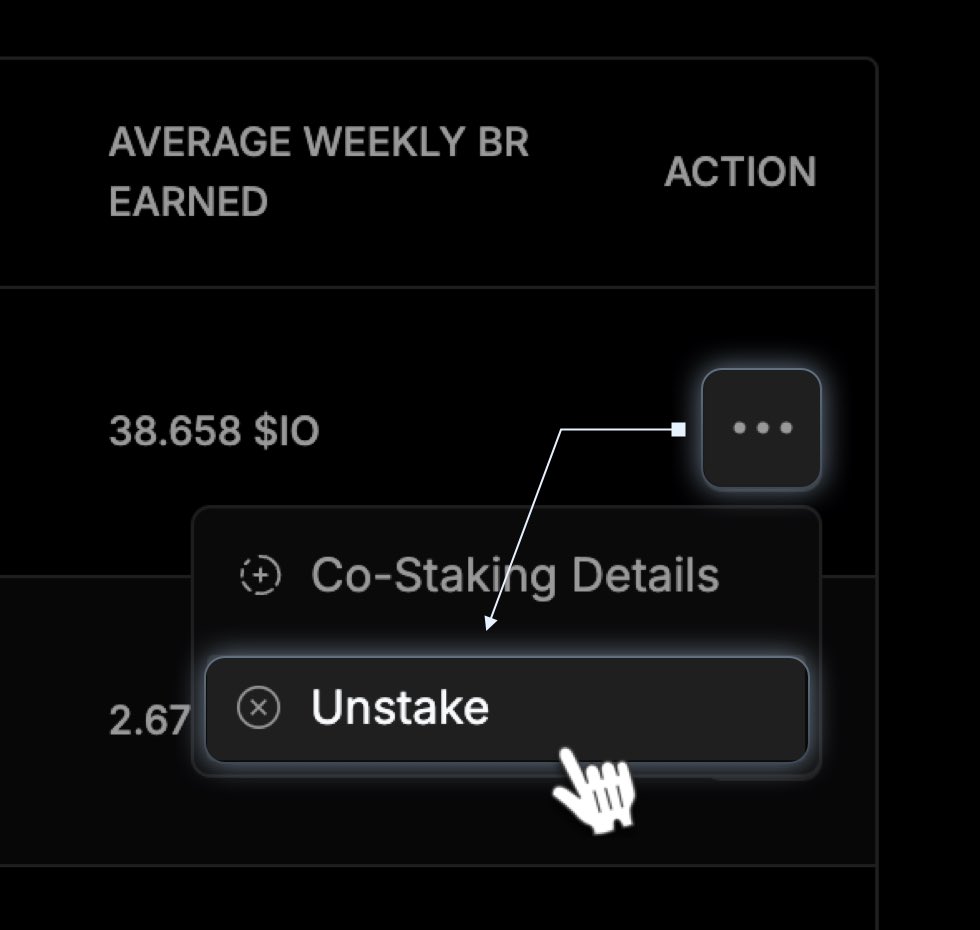
-
Confirm by clicking Unstake.
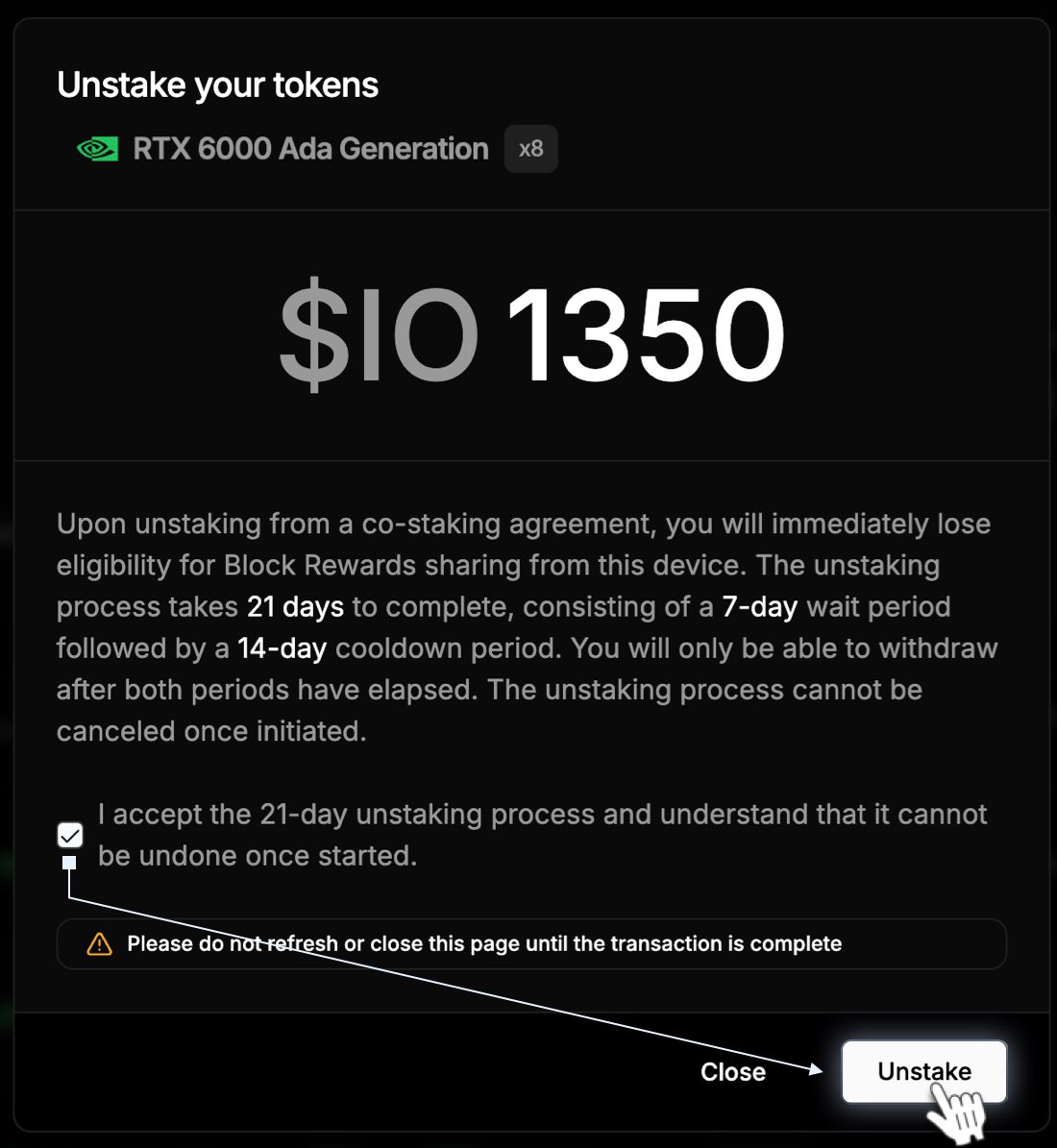
Withdrawing
You can withdraw your funds only after completing the 14-day cooldown period.
To Withdraw for Your Co-Staking Device:
-
Go to the My Co-Staking Devices tab and locate your device.
-
Click the three dots next to the device and select Withdraw from the dropdown menu.
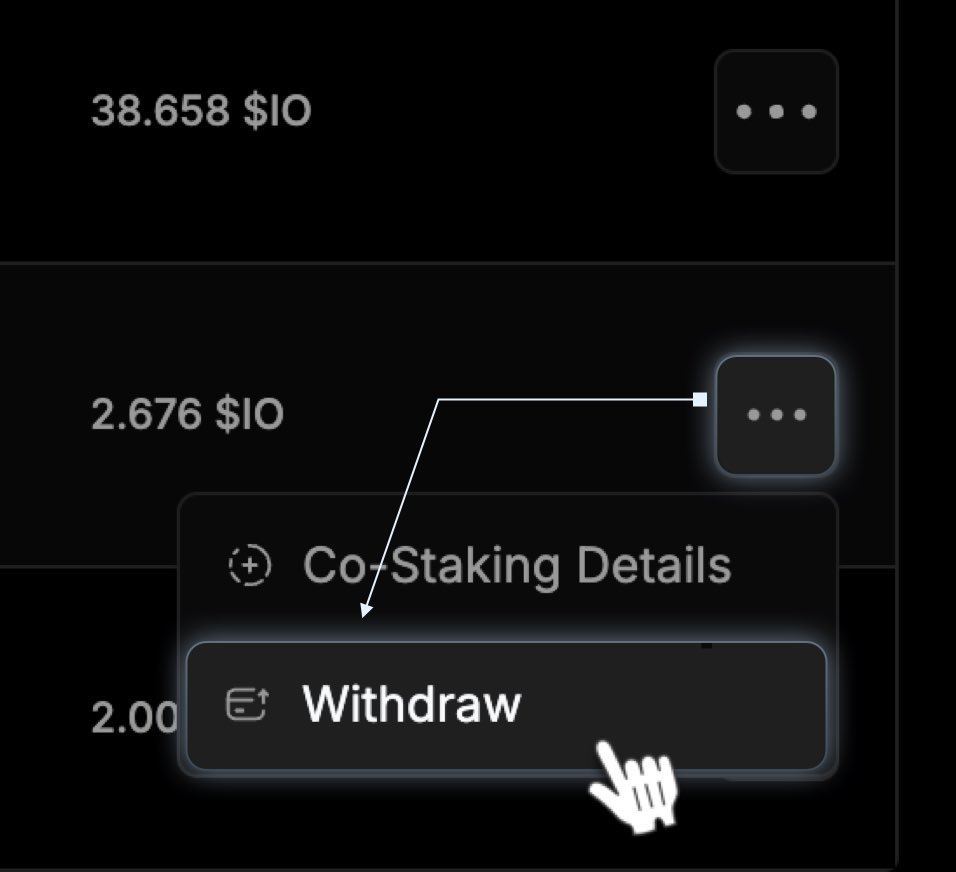
-
Confirm by clicking the Withdraw.
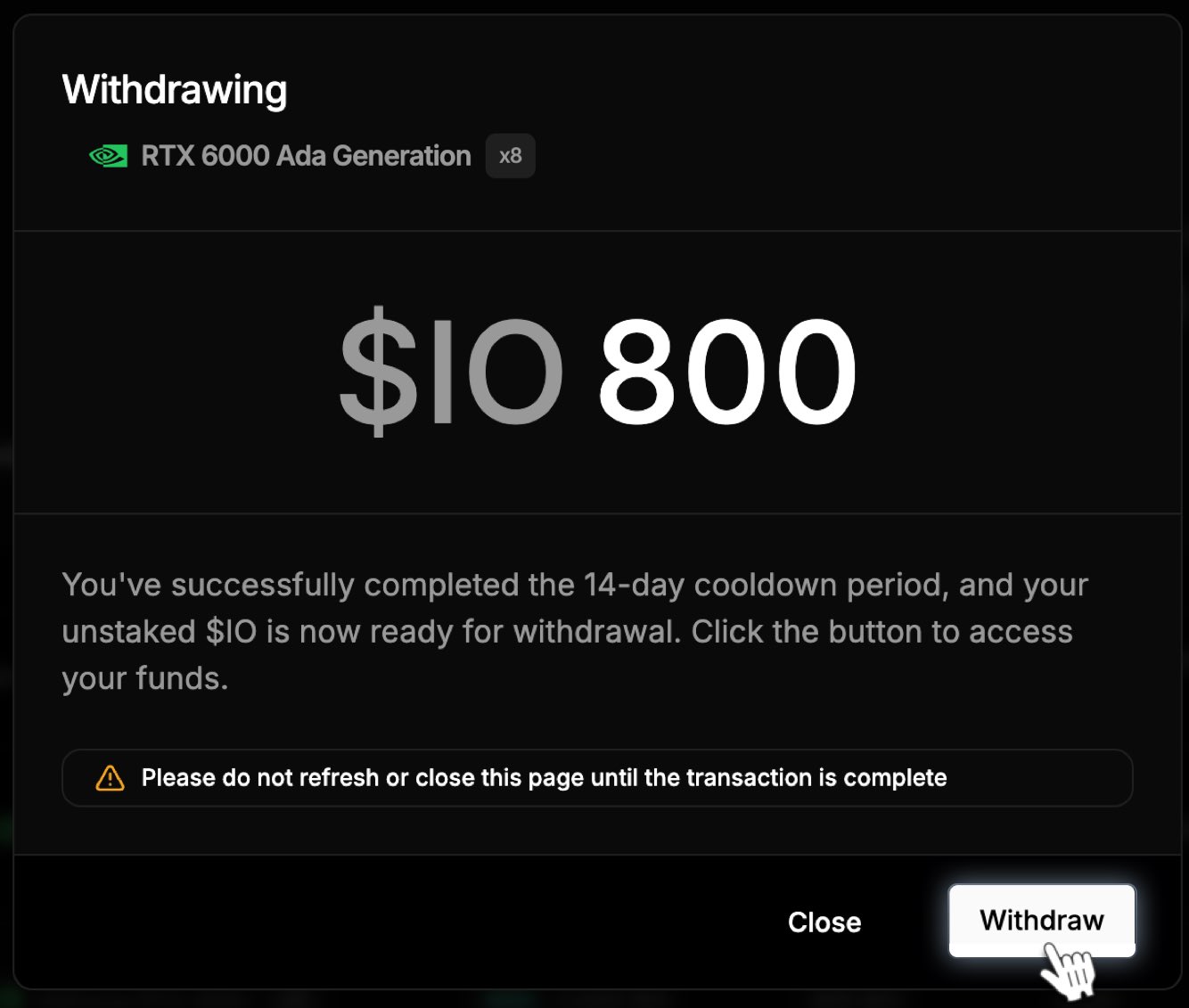
Updated 3 months ago
