Solana Wallet
This document discusses Solana and provides instructions on how to create a Solana Wallet.
What is a Solana Wallet?
A Solana wallet is a digital wallet used to store, manage, and interact with Solana (SOL) tokens and other assets on the Solana blockchain. It allows users to securely send, receive, and store their SOL tokens, as well as participate in decentralized finance (DeFi) activities such as staking, lending, and trading on decentralized exchanges (DEXs). Solana wallets come in various forms, including web wallets, mobile wallets, desktop wallets, and hardware wallets, each offering different levels of security and convenience for managing SOL tokens and engaging with the Solana ecosystem.
How to Create a Solana Wallet
IO.NET is a DeFi project on Solana that pools GPU/CPU resources for artificial intelligence (AI) and machine learning (ML) companies. It uses Solana's blockchain for transparent proof-of-compute, making all jobs and transactions visible on-chain. You can create any Solana (SOL) wallet from the official list here: Solana Ecosystem.
For this example, we will use a popular option - Phantom, and demonstrate how to configure and use the wallet:
1. Go to Phantom Wallet.
- Select the browser to install Phantom on. In this example, we use Chrome.
- Click Download.
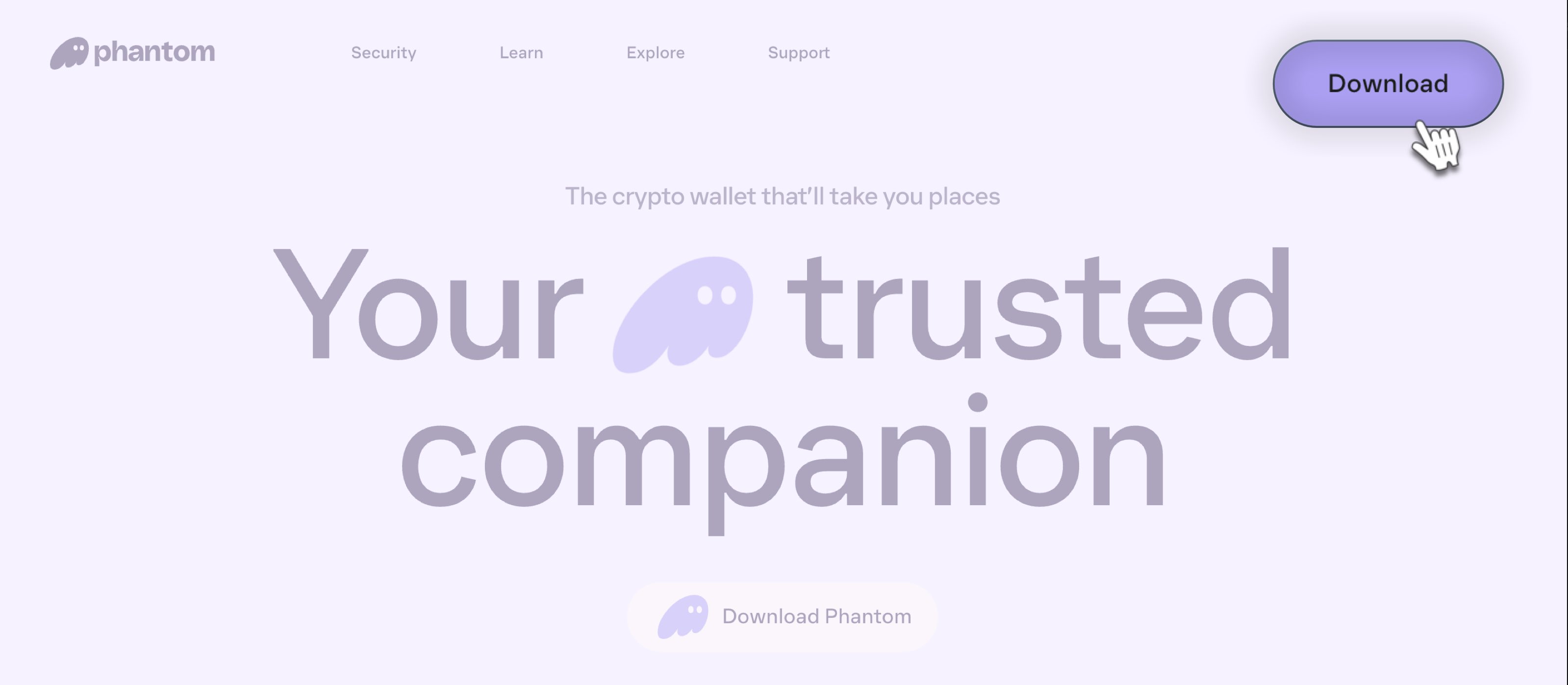
2. Add to Chrome
After you click Download, you're redirect to the extension download page.
Click Add to Chrome to add the extension to Chrome.
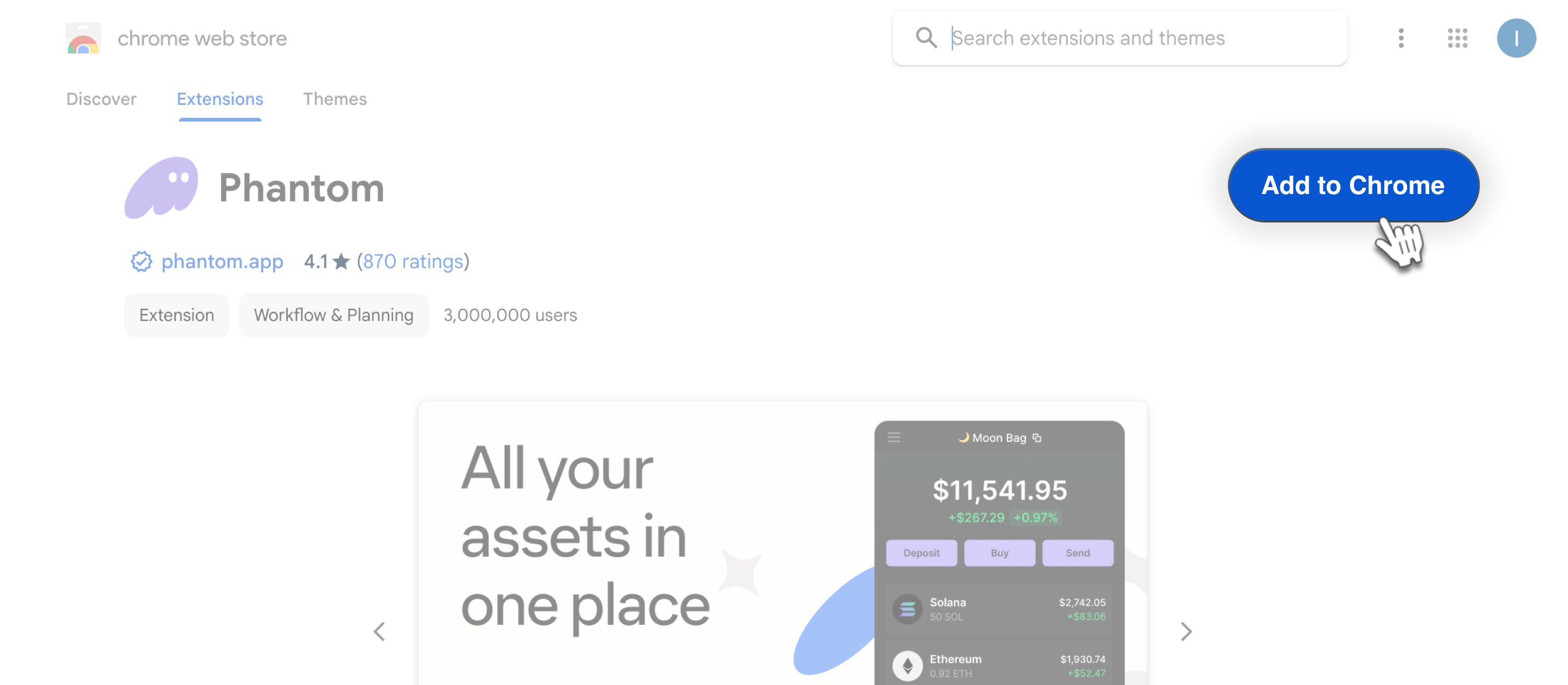
3. Open the Phantom extension
- Click Create a new wallet.
- Create a password for your wallet.
- Click Continue.
If you forget your password you will need to restore your wallet using your seed words, provided in the next step. Also, if you clear the browser cache, you cannot login using a password. You must restore wallet again using the seed word.
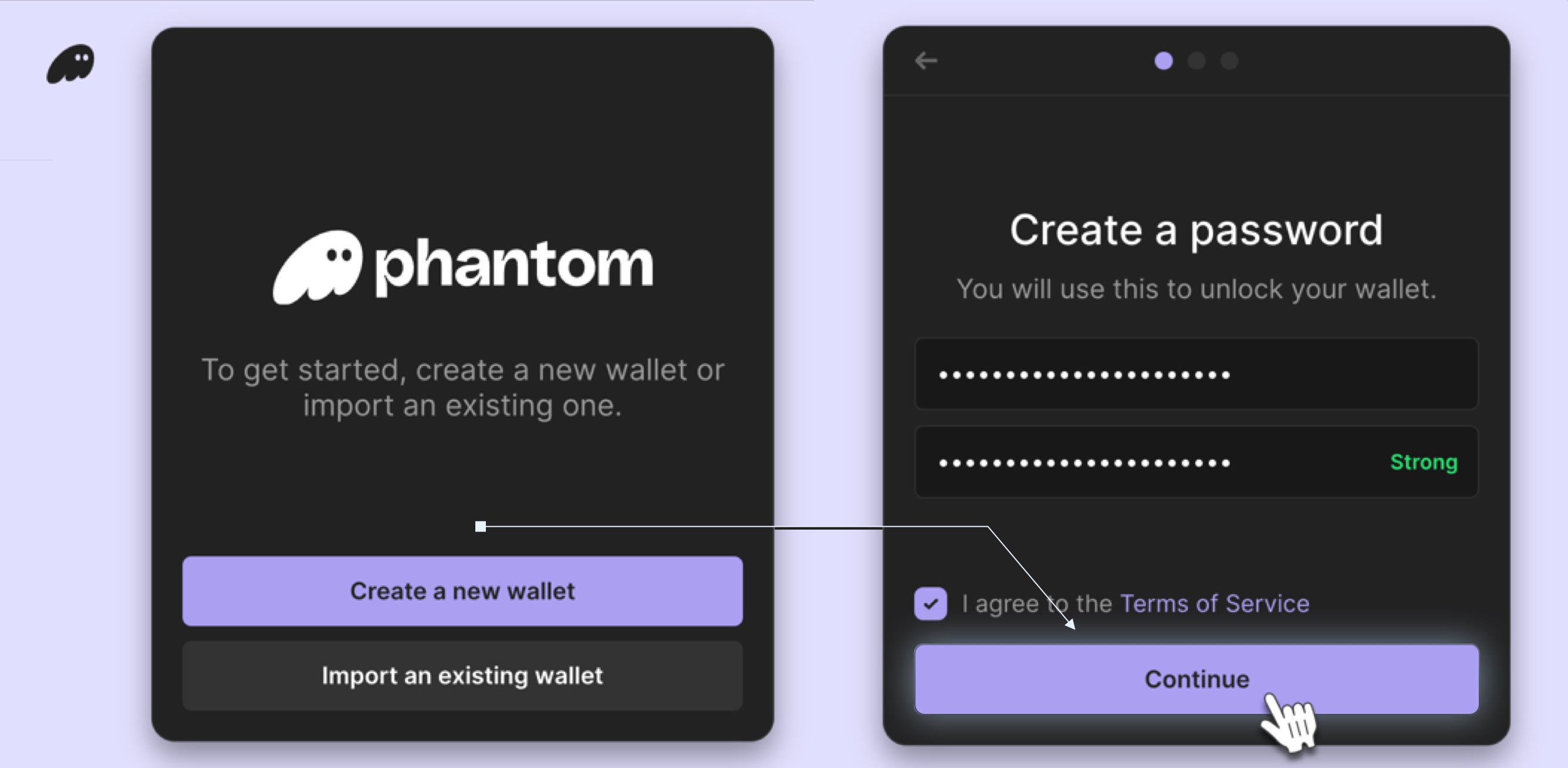
4. Store the Recovery Phrase
- In the Secret Recovery Phrase page, copy and store your 24 word Secret Recovery phrase. You can save them on password managers like Keepass.
- Click Continue.
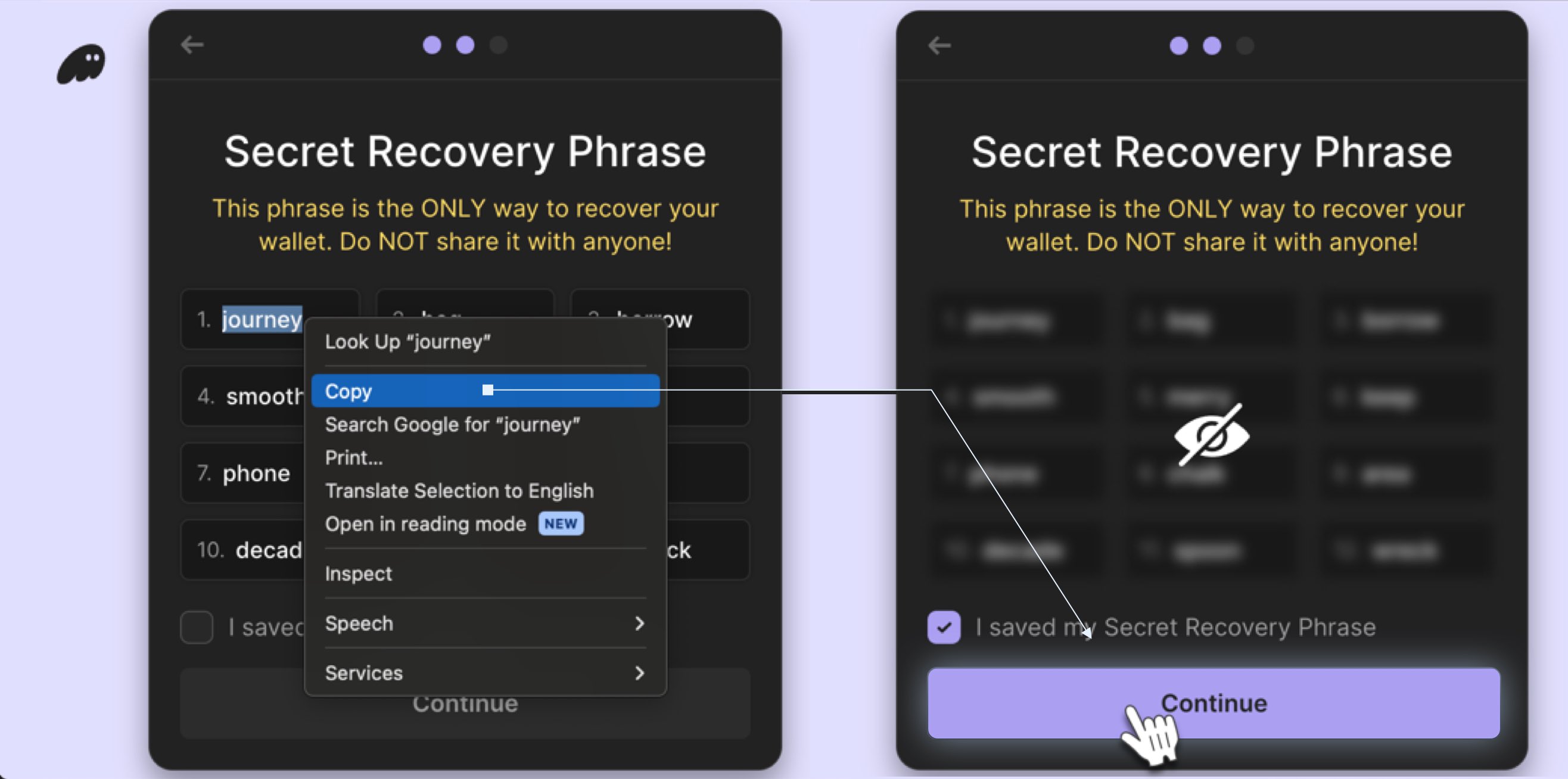
Failure to save your Secret Recovery Phrase can result in an inability to access your account. You may lose access to your coins.
5. Copy the SOL Address
After you click Continue, the wallet generates a new SOL address. This is the address used to receive coins.
To copy your SOL address:
- Click on Solana wallet.
- Click Receive.
- Click Copy button to copy deposit address.
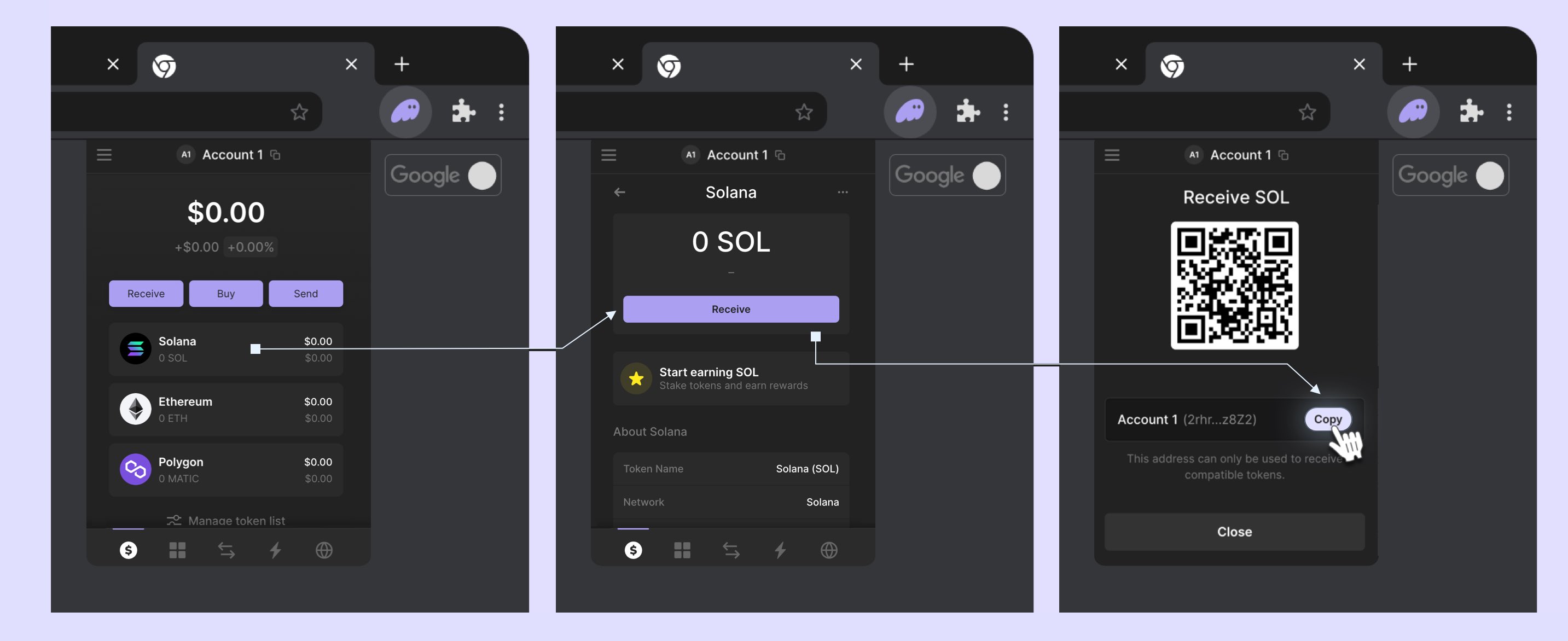
6. Go to your IO ID account to set your new SOL wallet address.
Follow the steps below to set your SOL wallet address.
- Log in to your io.net account.
- Go to your Account Settings via dropdown menu (in the top-right corner).
- In Account Settings, find the Solana Wallet Address block and click the Add Wallet button.
- In the appearing popup, enter your new Solana wallet address.
- Click Connect to add the new address.
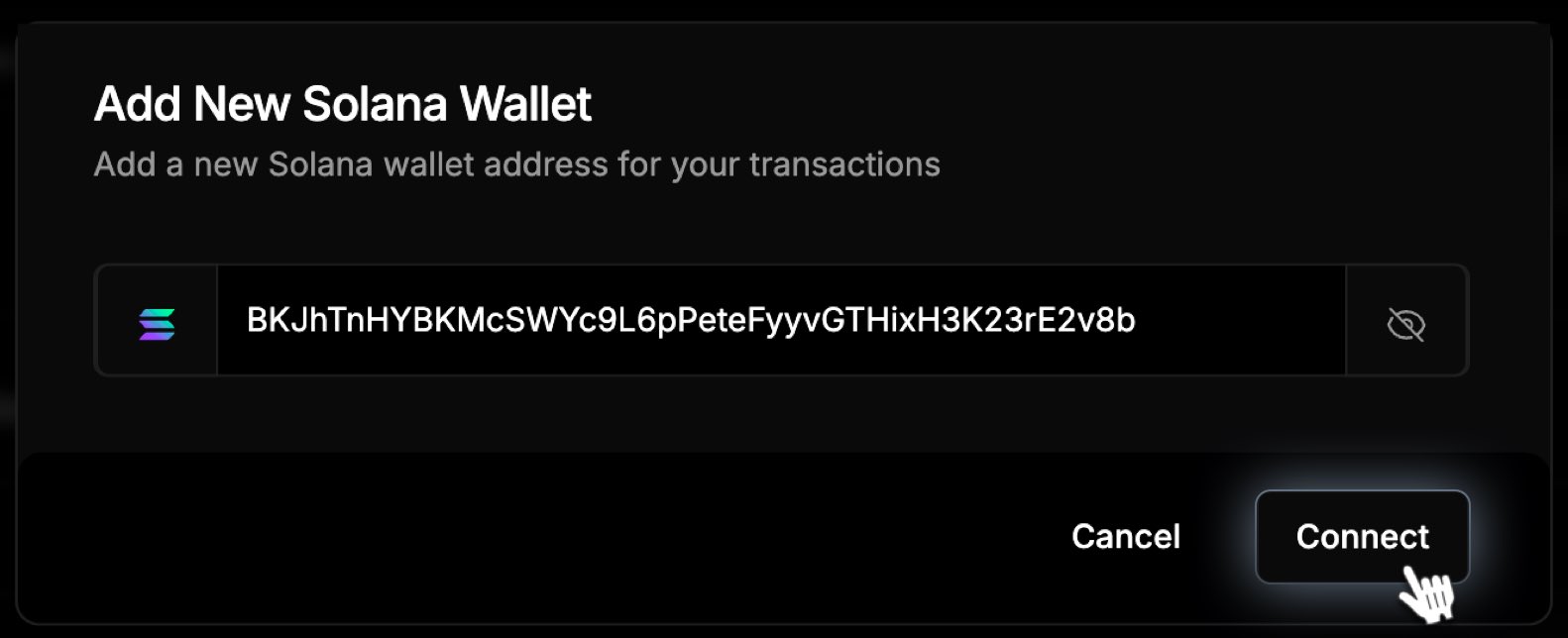
Updated 8 months ago
