View Co-Staking Device
Table of Contents
View Co-Staking Device
Go to IO Staking > My Co-Staking Devices to see your devices listed with Co-Staking.
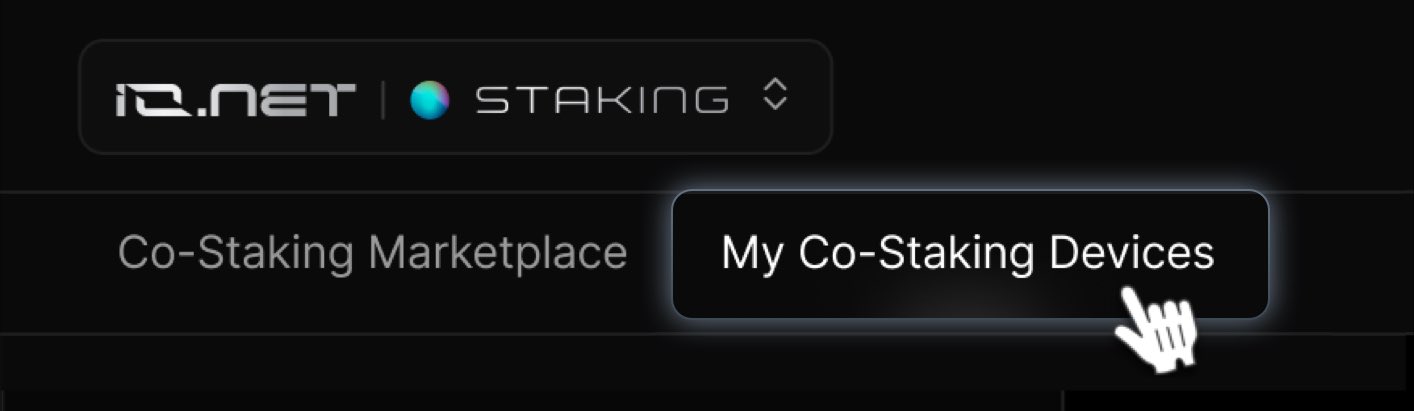
Select the desired device in the Manage Your-Staking Devices block and click Co-Staking Details in the Action column.
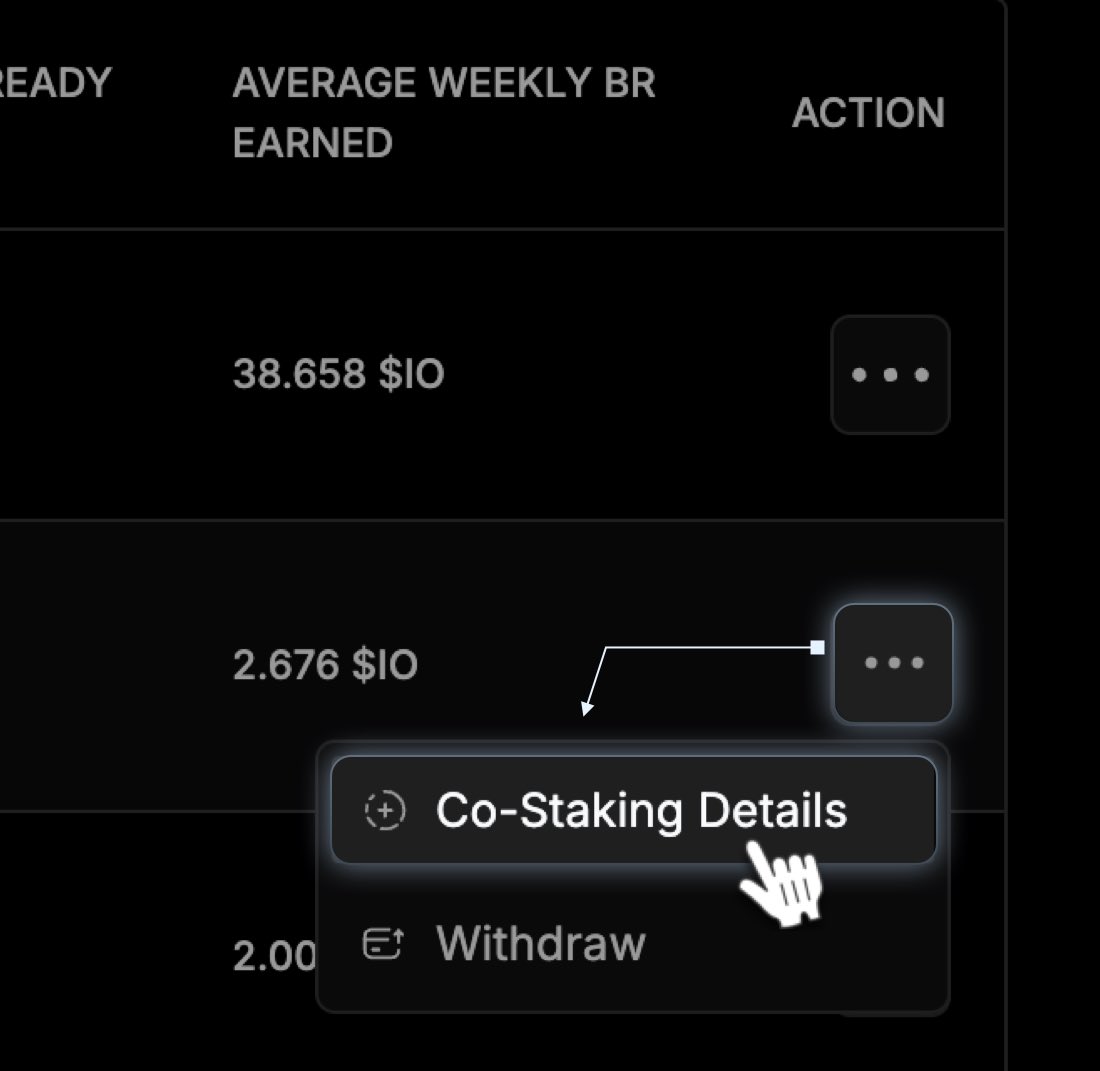
This shows you the parameters of the Co-Staked Offer Device.
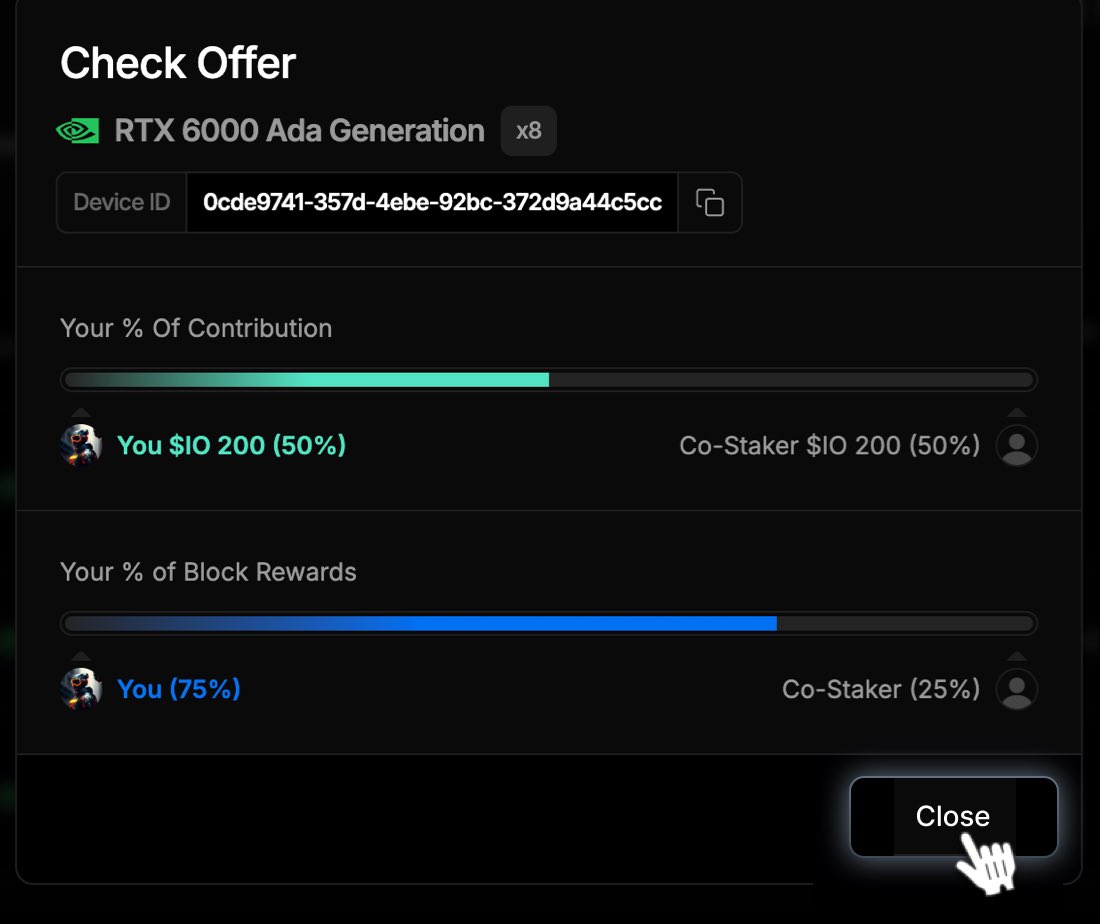
View Block Rewards Earned through Co-Staking
To view your co-staked devices and earnings, go to IO Staking > My Co-Staking Devices > Block Rewards tab.
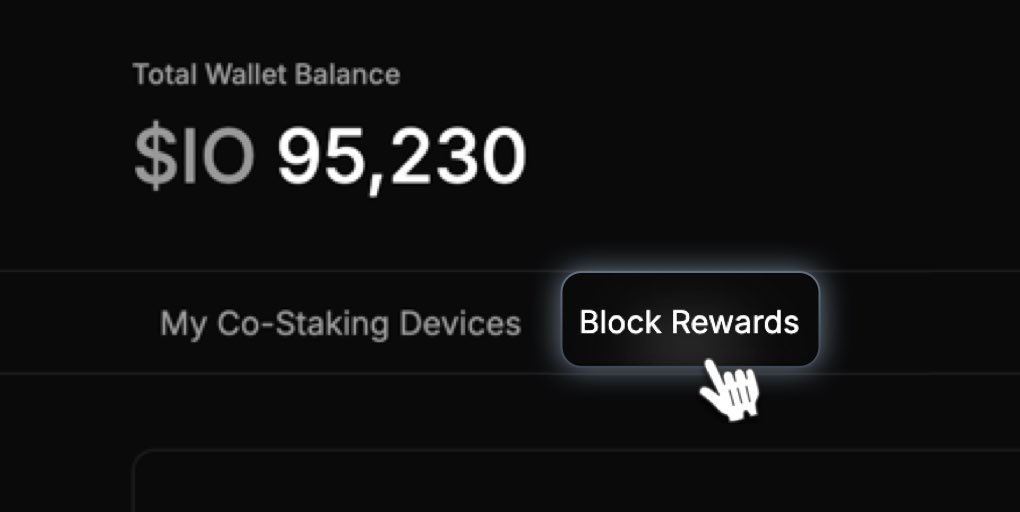
A graph showing your block reward earnings will appear, with options to filter by daily or monthly views.
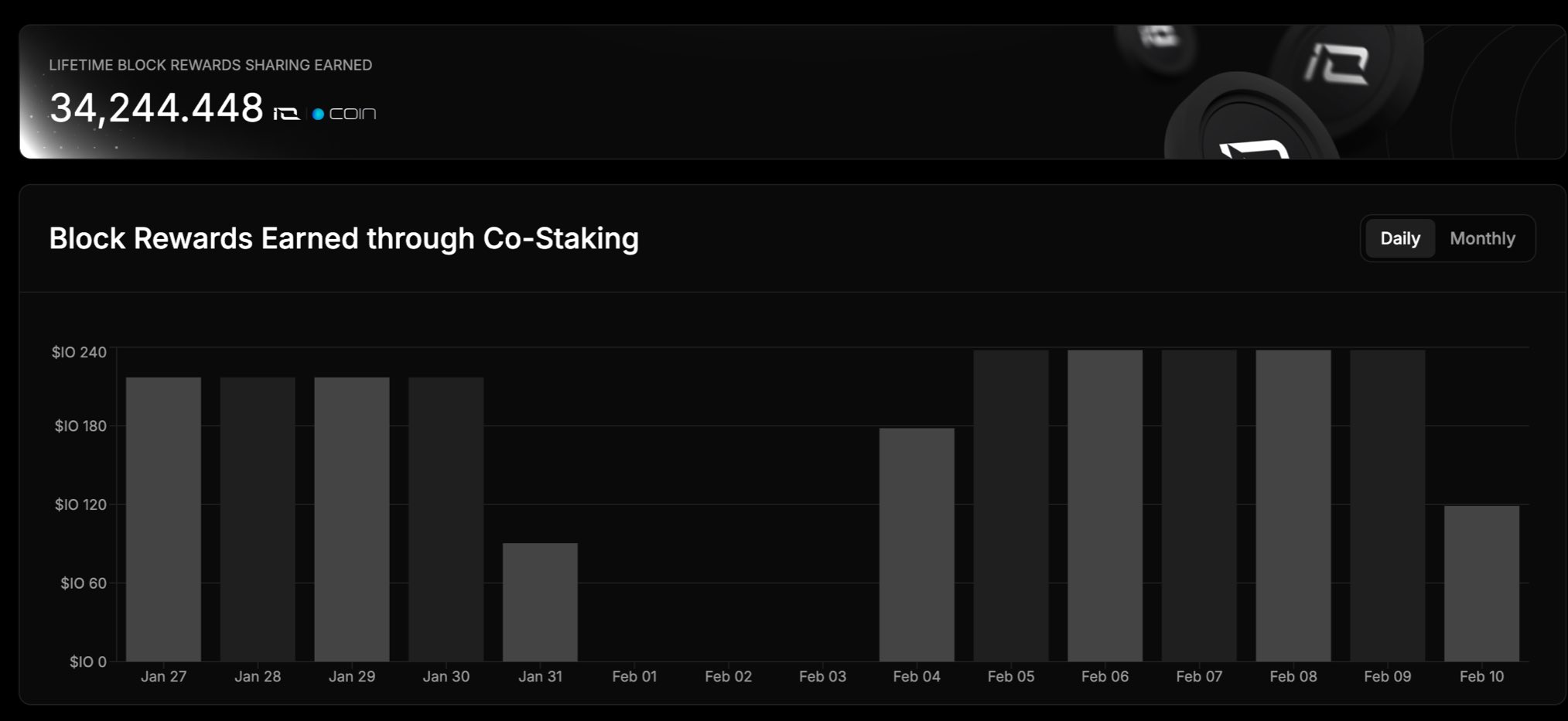
Updated 8 months ago
