Exploring AI Models
The AI Models section provides access to a wide range of pre-trained and custom models. These models combine instructions, additional knowledge, and specialized skills for various tasks.
To get started, navigate to the AI Models section in your dashboard.
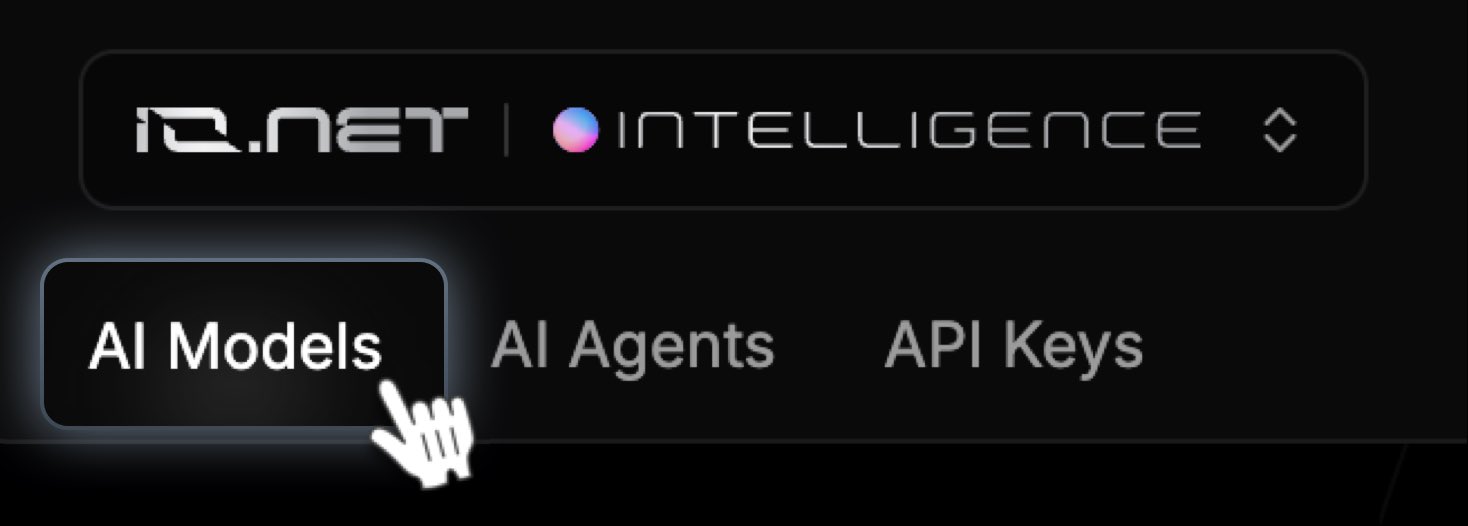
What you can do on the dashboard:
- Use the search field to find a specific model for your needs.
- Browse a list of models, each with a detailed description, developer information, and capability type
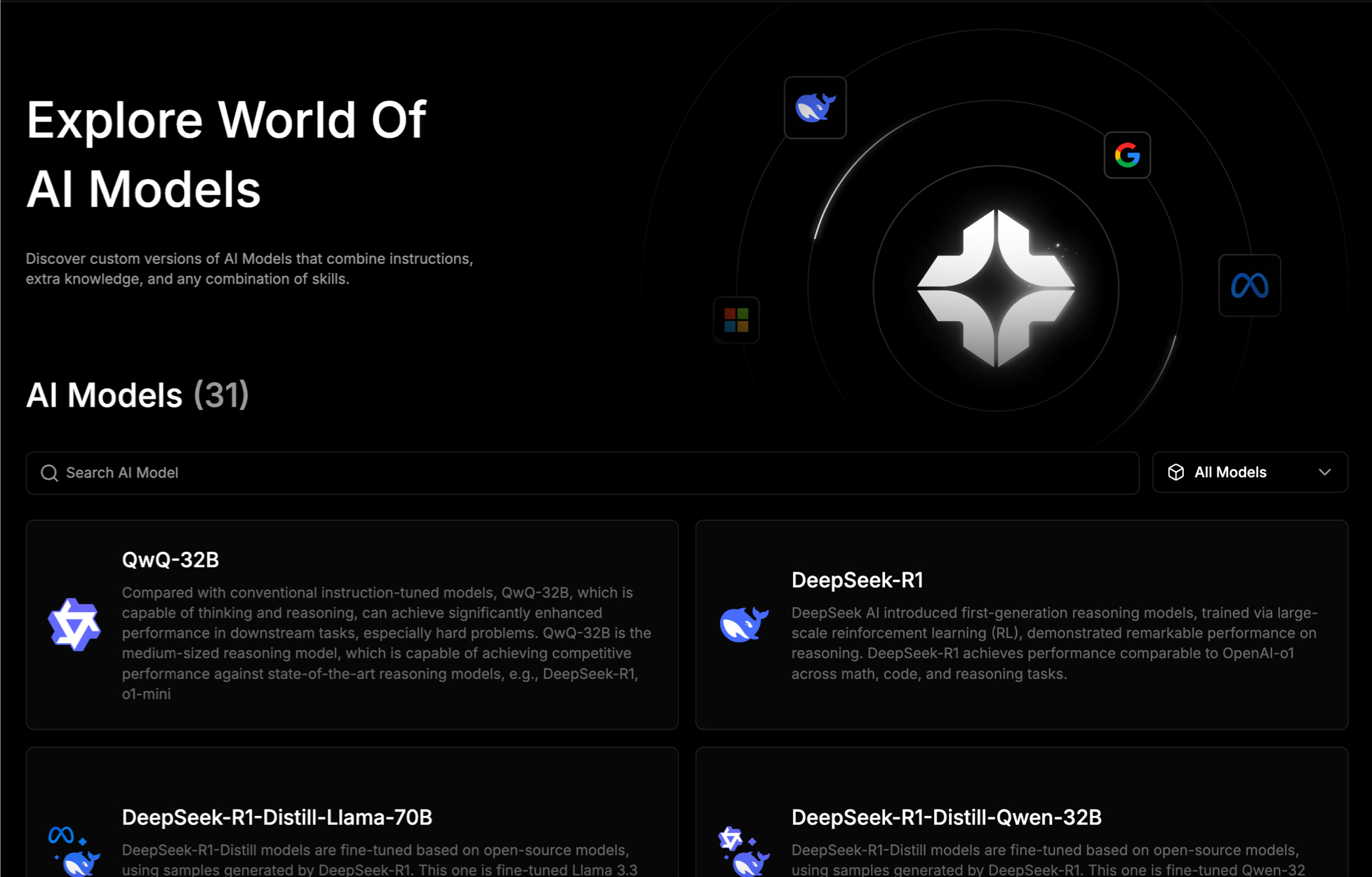
Popular AI Models
| Model Name | Developer | Description |
|---|---|---|
| deepseek-ai/DeepSeek-R1-0528 | Deepseek | Enhanced model with improved reasoning, inference, and algorithmic post-training optimizations; designed for high-accuracy tasks. |
| Apertus-70B-Instruct-2509 | Swiss AI | Large instruction-tuned model for complex reasoning and multi-turn conversations. |
| meta-llama/Llama-4-Maverick-17B-128E-Instruct-FP8 | Meta AI | Multimodal instruction-tuned model leveraging a mixture-of-experts (MoE) architecture for top-tier performance in both text and image understanding. |
| gpt-oss-120b | Open AI | Is OpenAI’s open-weight 117B parameter Mixture-of-Experts model, released under the Apache 2.0 license. It supports 128k context, advanced reasoning via configurable chain-of-thought, and runs efficiently with only ~5.1B active parameters per token. The model is optimized for real-world tool use, coding, and high-quality local or cloud deployment. |
| Intel/Qwen3-Coder-480B-A35B-Instruct-int4-mixed-ar | Qwen | A high-capacity, instruction-tuned code generation model optimized with INT4 mixed-precision for accelerated inference. Built on the Qwen3-Coder architecture, it's designed for complex programming tasks and efficient deployment on Intel hardware. Ideal for agentic coding and multilingual code workflows. |
| Qwen3-Next-80B-A3B-Instruct | Qwen | High-capacity model optimized for instruction following and knowledge-intensive tasks. |
| gpt-oss-20b | Open AI | Open-source GPT-style model suitable for text generation and general-purpose tasks. |
| Qwen3-235B-A22B-Thinking-2507 | Qwen | Powerful 235B-parameter language model from the Qwen3 series, optimized for deep reasoning, planning, and complex multi-step tasks. Based on the A22B training strategy, this variant emphasizes thoughtfulness and coherence, making it ideal for research, advanced dialogue systems, and high-level problem solving. |
| Mistral-Nemo-Instruct-2407 | Mistral AI | Instruction-tuned model focusing on efficient reasoning and NLP tasks. |
| mistralai/Magistral-Small-2506 | Mistral AI | A lightweight yet capable model optimized for chat, reasoning, and tool use in smaller deployment environments. |
| mistralai/Devstral-Small-2505 | Mistral AI | Developer-focused compact model designed for fast and accurate code-related completions and debugging tasks. |
| K2-Think | LLM360 | Lightweight model designed for fast inference and practical thinking applications. |
| meta-llama/Llama-3.3-70B-Instruct | Meta AI | A large-scale transformer model fine-tuned for instruction-following, aligning responses with human preferences for improved usability. |
| mistralai/Mistral-Large-Instruct-2411 | Mistral AI | A large instruction-tuned model offering strong general-purpose reasoning, summarization, and assistant-style responses. |
| Qwen/Qwen2.5-VL-32B-Instruct | Qwen | A powerful vision-language model trained to follow multimodal instructions, suitable for image understanding, captioning, and reasoning. |
| meta-llama/Llama-3.2-90B-Vision-Instruct | Meta AI | A vision-language model with instruction tuning, capable of image analysis, visual Q&A, and multimodal dialogue generation. |
| BAAI/bge-multilingual-gemma2 | BAAI | A multilingual embedding model optimized for semantic search and retrieval tasks across diverse languages. |
For a full list of models, visit the AI Models section in your dashboard.
Testing AI Model
Before using any of our AI models in your project, you can perform real-time testing directly from the dashboard. This allows you to evaluate the model’s performance and ensure it meets your requirements.
How to Test an AI Model
-
Select a Model:
-
Navigate to the AI Models dashboard.
-
Select the model you want to test by clicking on it.
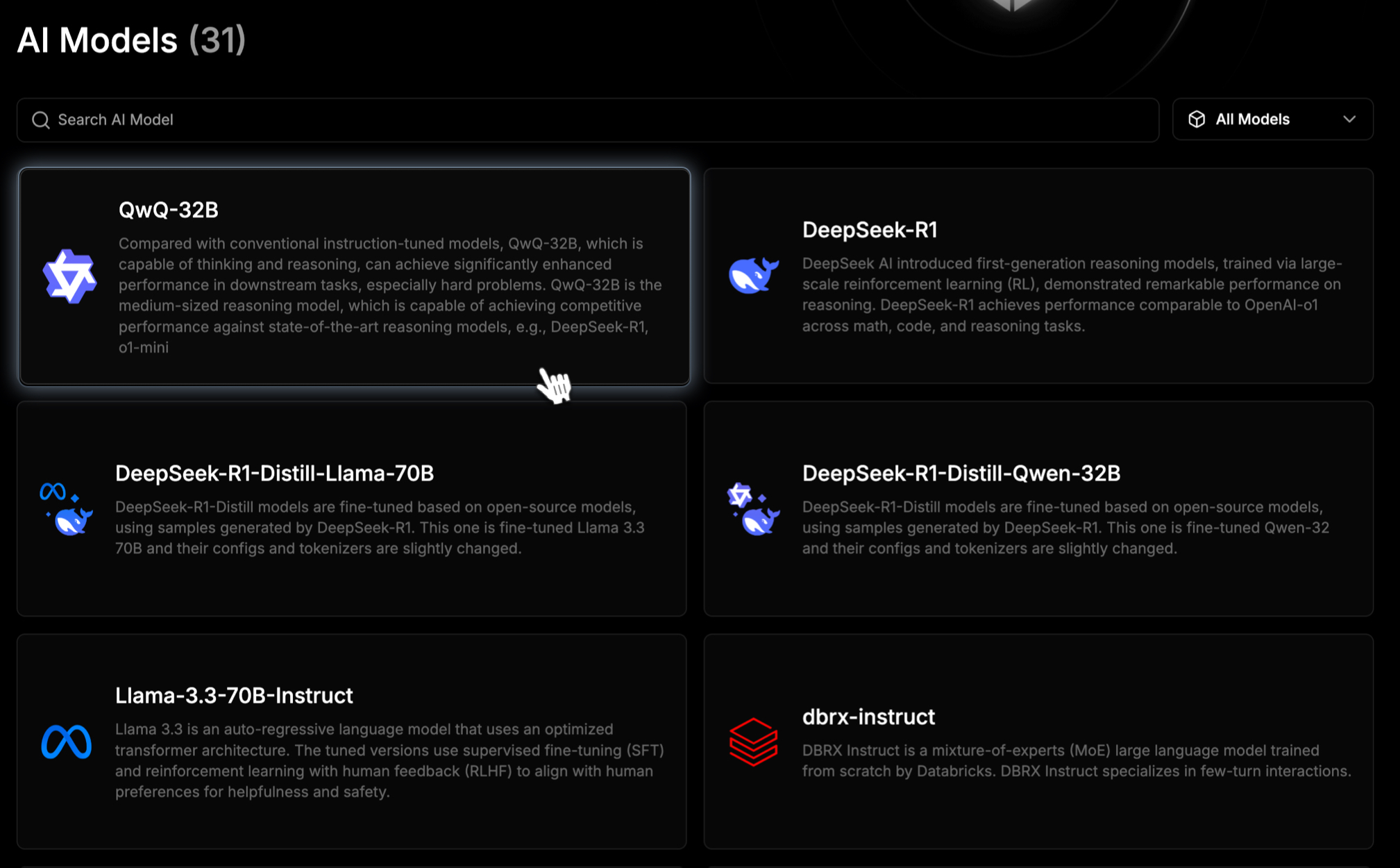
-
-
Start Testing:
-
On the AI model chat page, type your question or input into the centered text field.
-
Click the arrow icon to submit your query.
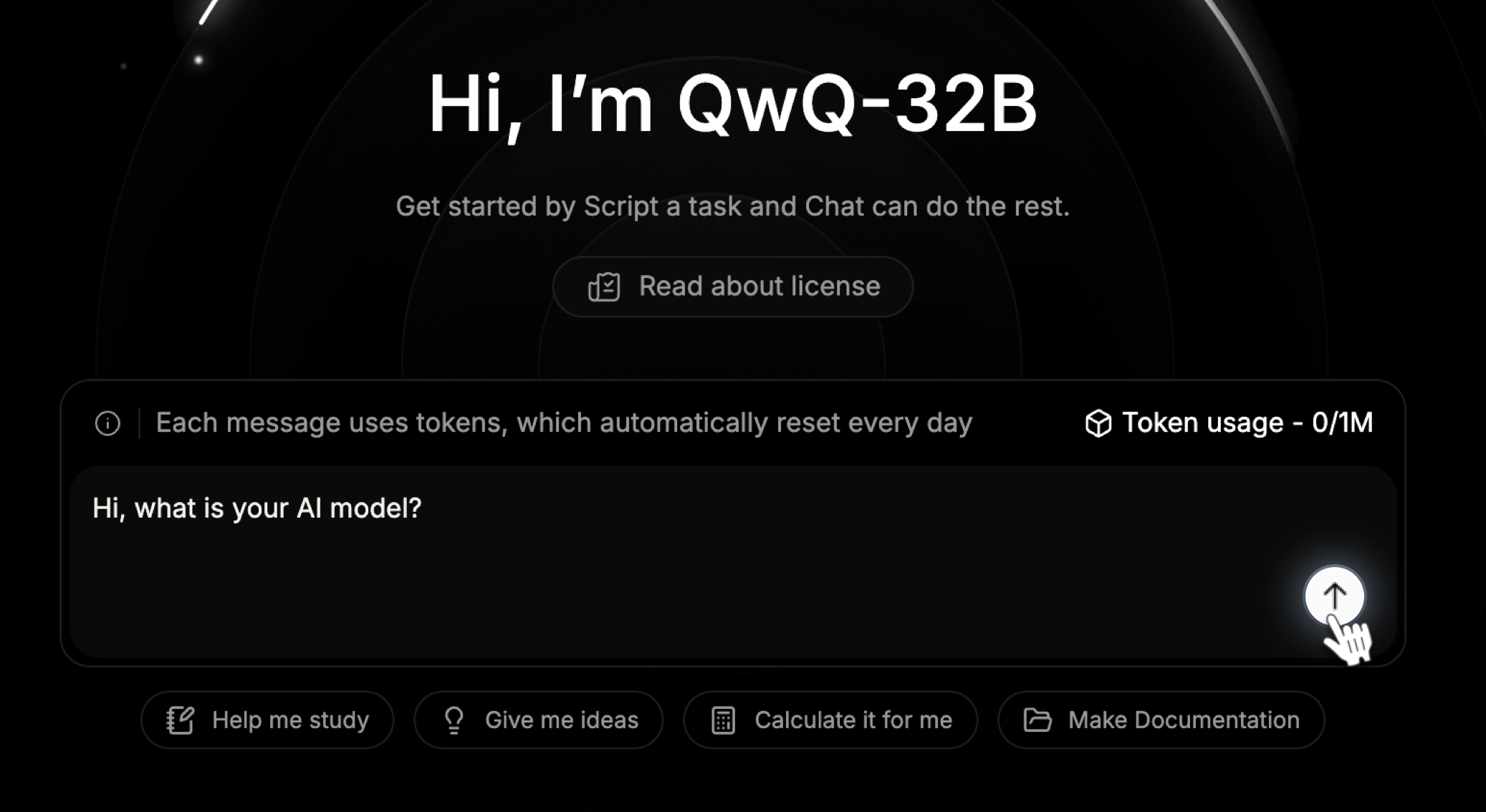
Note: Below the request field, you can see the Used Free Token value and the Available Free Token balance. For more details on Free Tokens for specific AI models, visit our API Reference page.
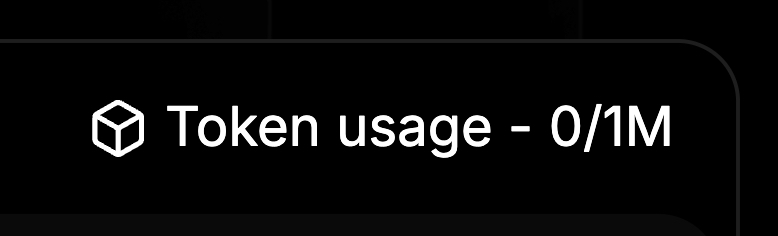
-
-
Interact with the Model:
-
The AI model will respond, starting a conversation. You can continue testing by asking additional questions or providing more input.
-
Compare different models to find the one that best suits your needs.
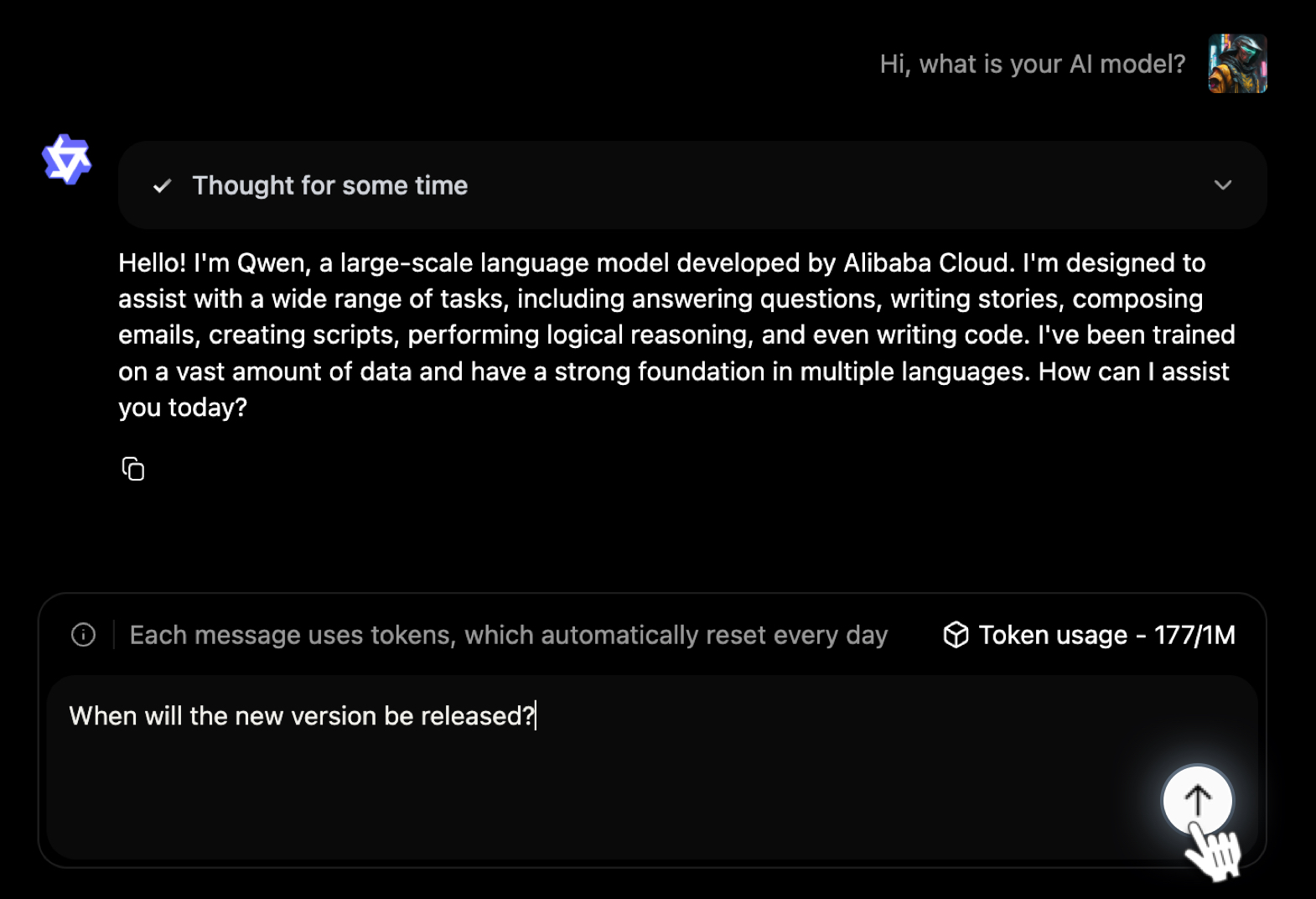
-
Managing Chats
- View Previous Chats:
- On the right-hand side, you can manage your previously created chats with different AI models.
- Click on any chat to dive deeper into the conversation.
- Create or Remove Chats:
- Create a new chat by clicking the Start New Chat button.
- Remove unnecessary chats to keep your workspace organized.
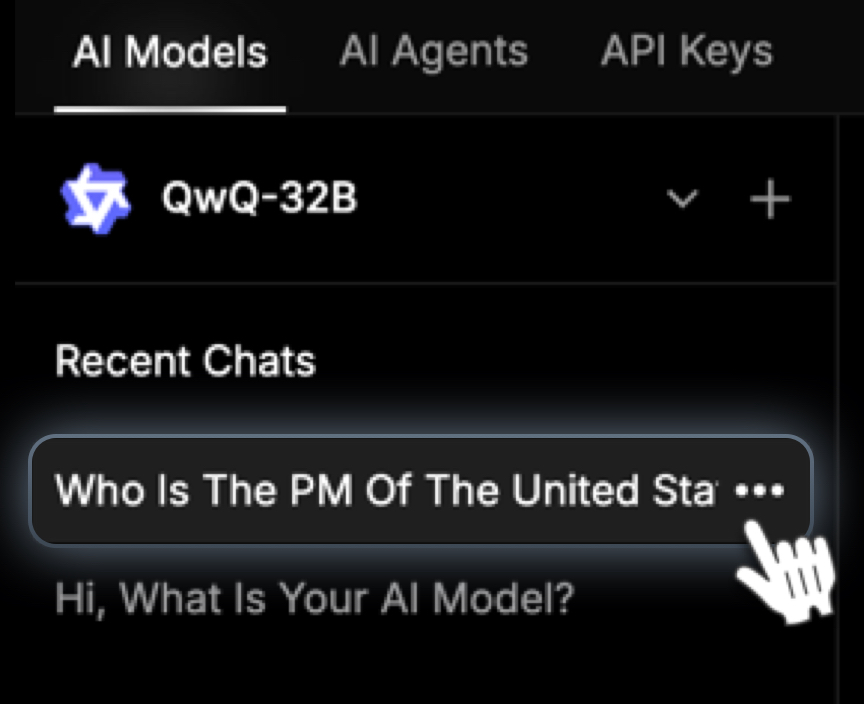
Switching Between Models
- Next to the Start New Chat button, you’ll find a dropdown menu with the currently selected model.
- Click the dropdown to switch to a different AI model and start a new conversation with it.
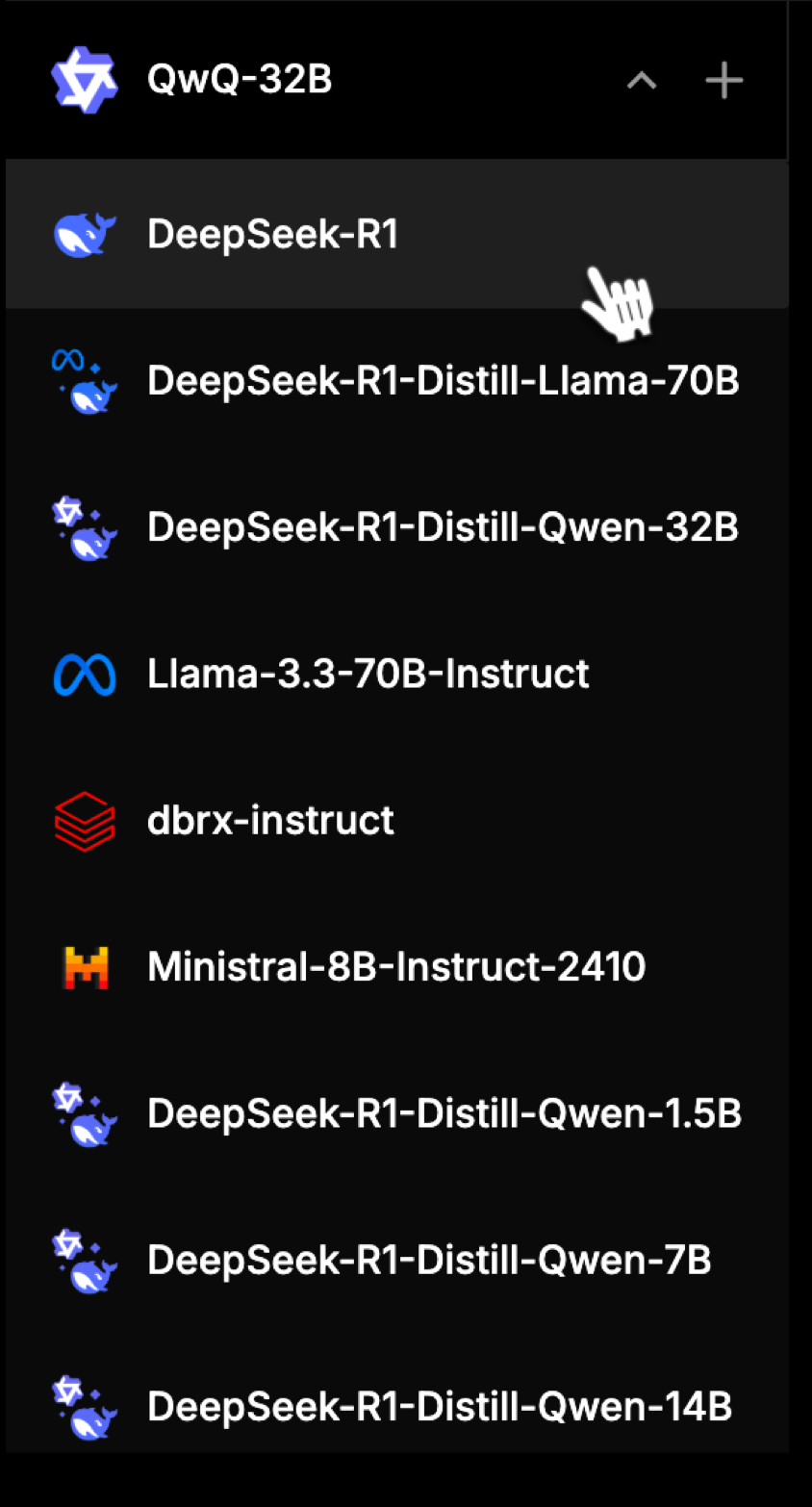
Updated 24 days ago
