Extending Your Cluster and Pay
Table of Contents
Extending Your Cluster and Paying with $IO Coin
To expand your cluster, you need to click Expand Cluster in the active cluster
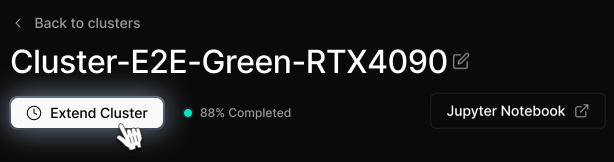
A window will appear where you can choose the duration in hours, days, or weeks. Set your renewal preferences, check the $IO coins rate (updated every minute), and click Extend if you're satisfied.
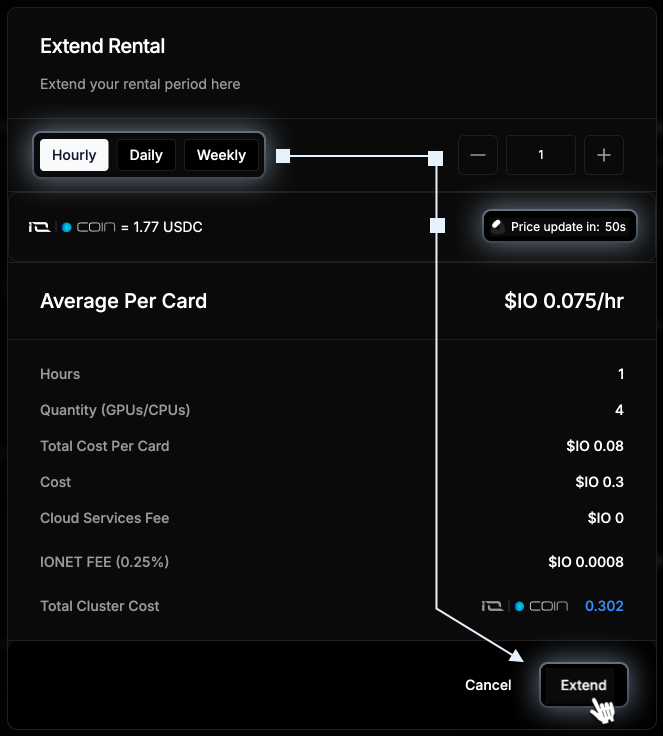
If you don't have enough funds to expand the cluster, an additional pop-up will appear after clicking "Expand" to let you add more $IO coins.
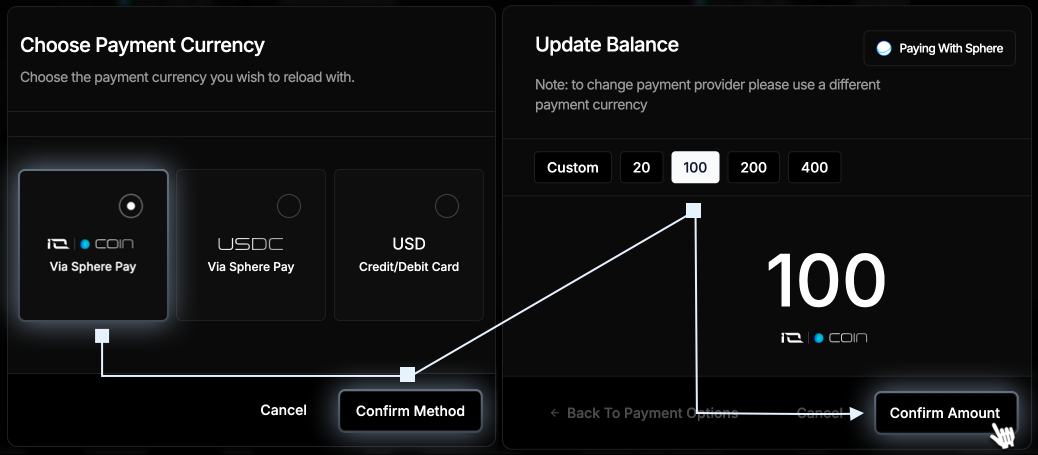
Extending Your Cluster and Paying with USDC
To expand your cluster, you need to click Expand Cluster in the active cluster
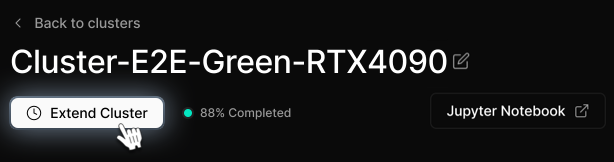
A window will appear where you can select the duration in hours, days, or weeks. Set your renewal preferences, check the total cost, and click Extend if everything looks good.
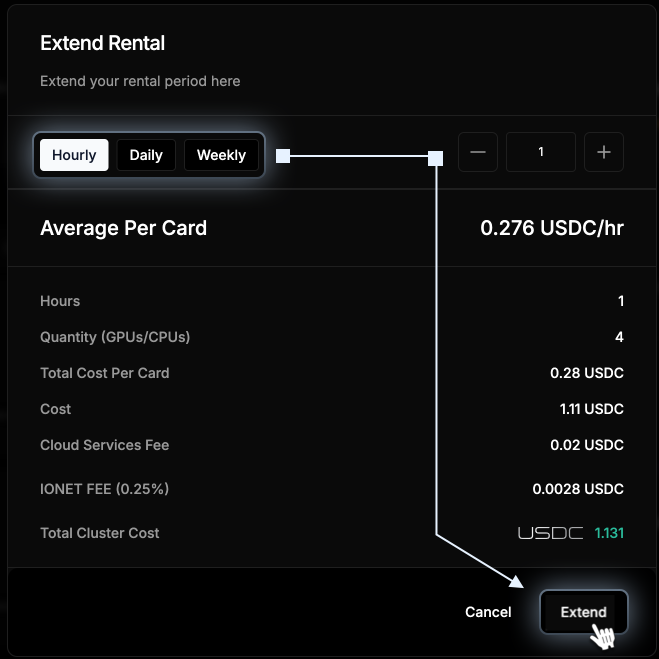
If you don't have enough funds to expand the cluster, an additional pop-up will appear after clicking Expand to let you add more funds in USDC.
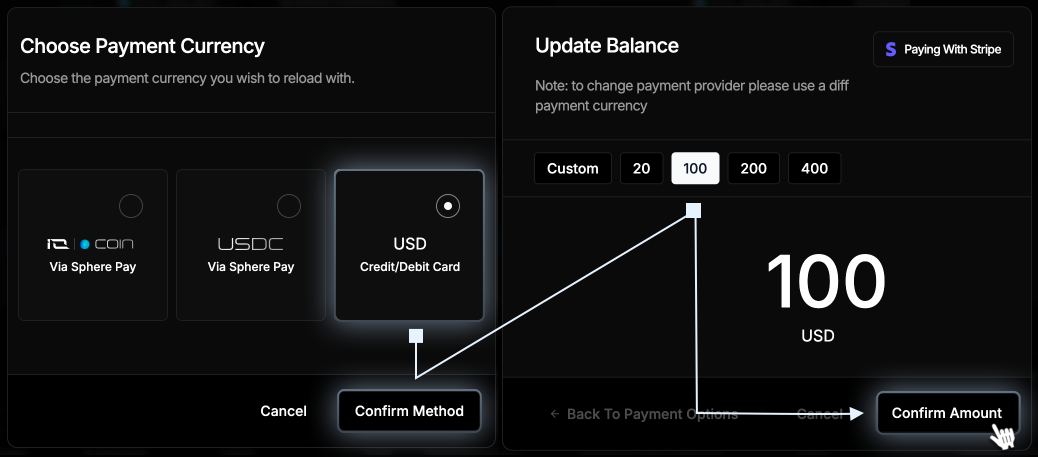
Updated 6 months ago
