IO Intelligence
IO Intelligence is an AI infrastructure and API platform that democratizes access to advanced AI models and AI agents for the IO community and AI developers. It allows users to access and integrate pre-trained open-source models and custom AI agents into their applications via API calls.
This guide is for users who want to use the API keys of IO Intelligence to use our open-source LLM Model Marketplace or AI Agents for your applications. You can also refer to our API Reference to understand how to use our API.
Table of Contents
- Getting Started
- Creating an API Key
- Exploring AI Models
- Testing AI Models
- Exploring AI Agents
- Configuring a Node for an AI Agent
- Using the API
- FAQs
Getting Started
To use the IO Intelligence API, you’ll need an API key. Follow these steps to get started:
- Sign up for an account on IO Intelligence.
- Create an API key (see Creating an API Key).
- Explore the available open-source AI Models and AI Agents.
- Use the API Reference to integrate the API into your application.
Creating an API Key:
-
Navigate to the API Keys section.
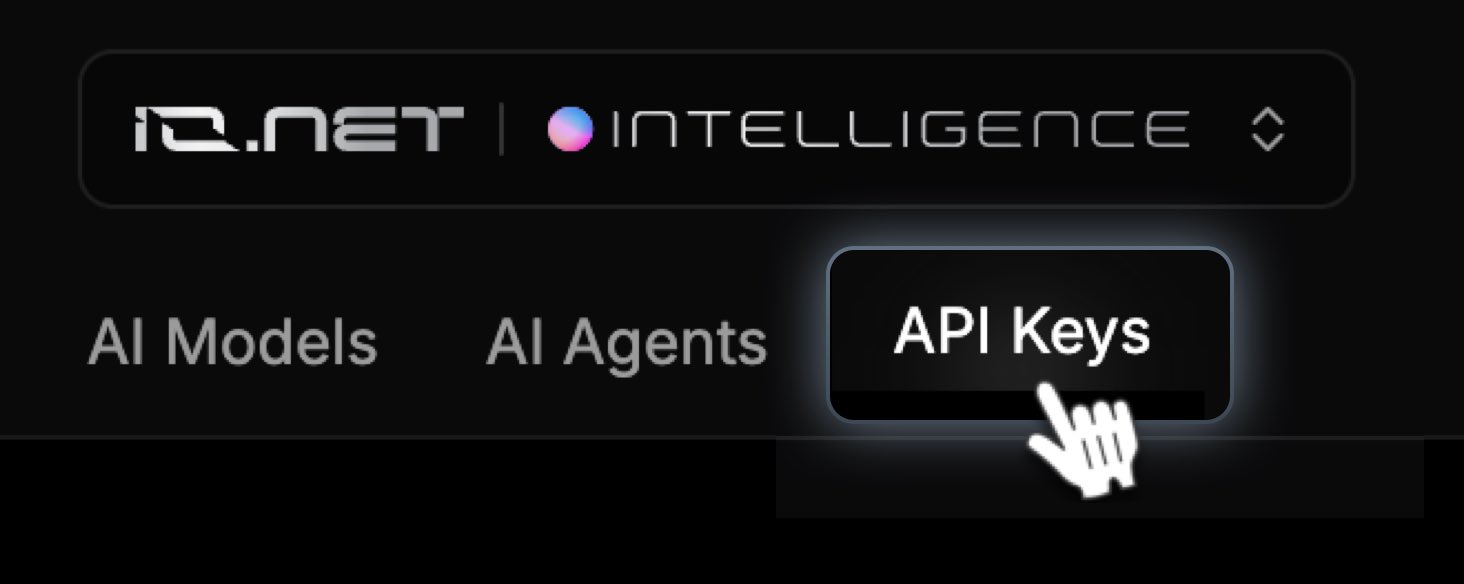
-
Click Create New Secret Key.
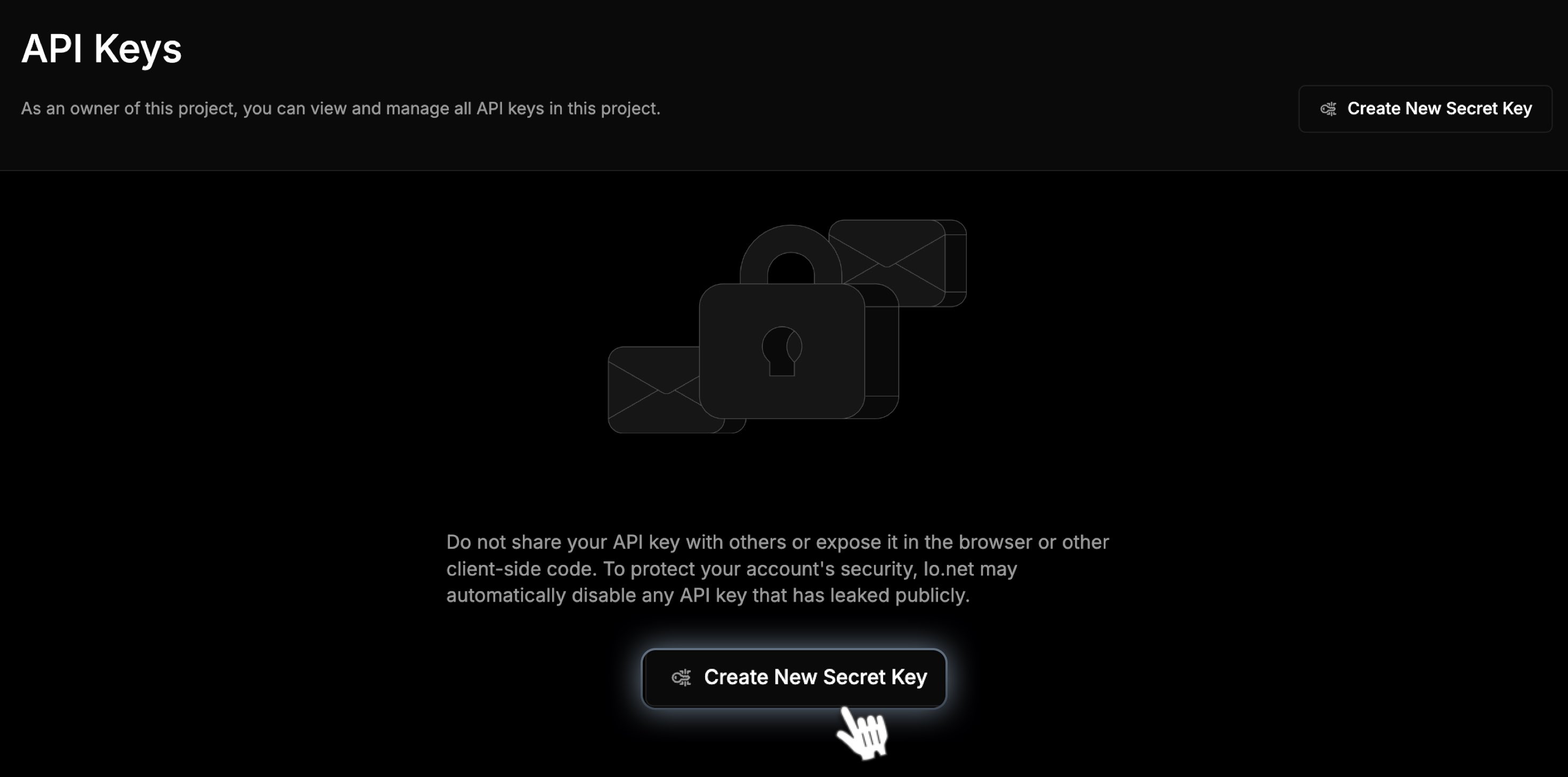
-
Fill in the required details:
- Name: Enter a descriptive name for your key.
- Project: Select "IO Intelligence".
- Permissions: Choose from All, Read, Write.
- Expiration Date: Select 30, 60, 90, or 180 days.
-
Click Create Secret Key.
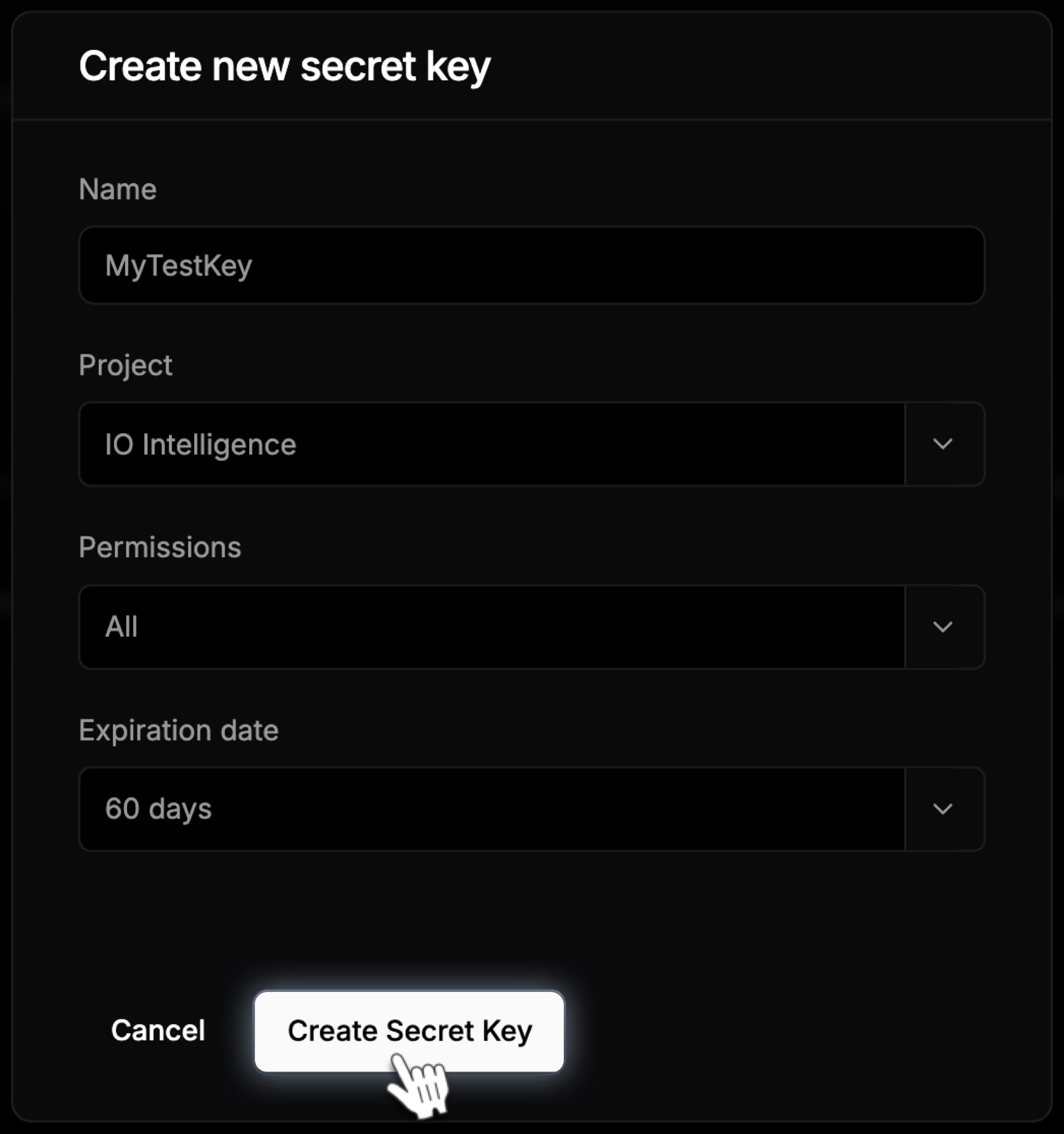
-
A popup will appear with your secret key. Copy the secret key and store it securely (e.g., in a password manager or secure file).
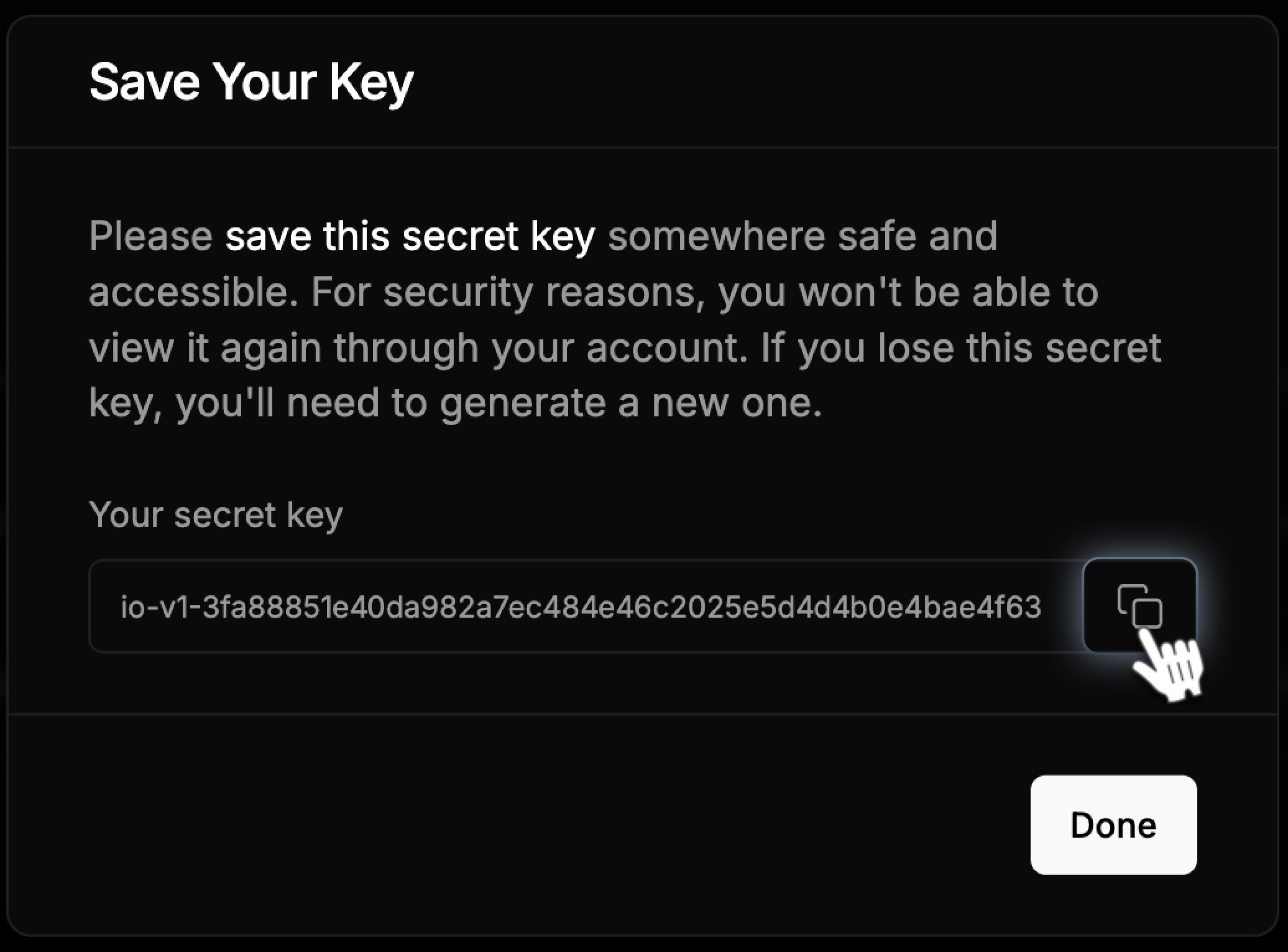
Managing API Keys
Search API Keys: Use the search field to find a previously created key.
View API Key Details:
- Name: The identifier of the key.
- Project: The associated project.
- Permissions: Access levels assigned to the key.
- Expiration Date: The validity period of the key.
- Editing a Key: Update the name or permissions of an existing key.
- Revoking a Key: If a key is no longer needed, you can revoke it. Note: Once revoked, the key cannot be restored.
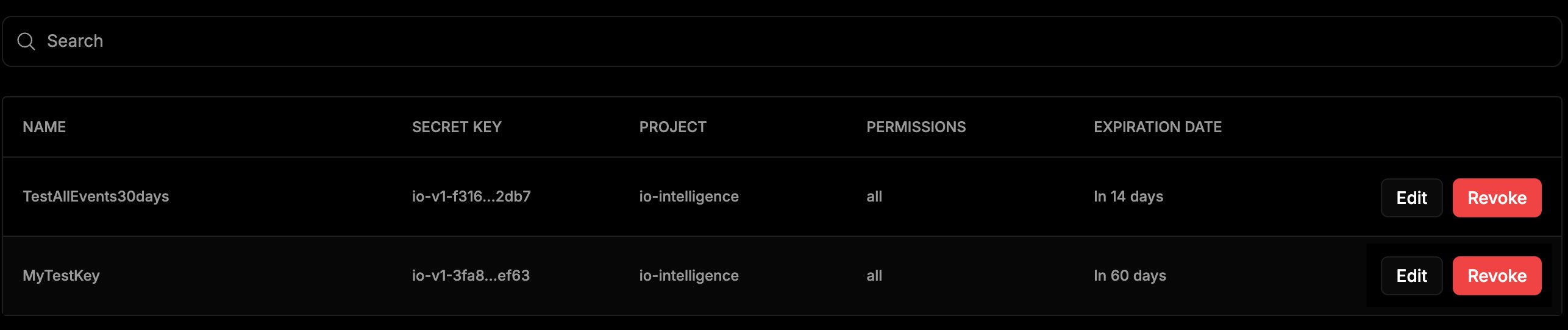
Revoking API Keys
- Click the Revoke button in the API Key table.
- A confirmation popup will appear.
- Confirm the action to revoke the key.
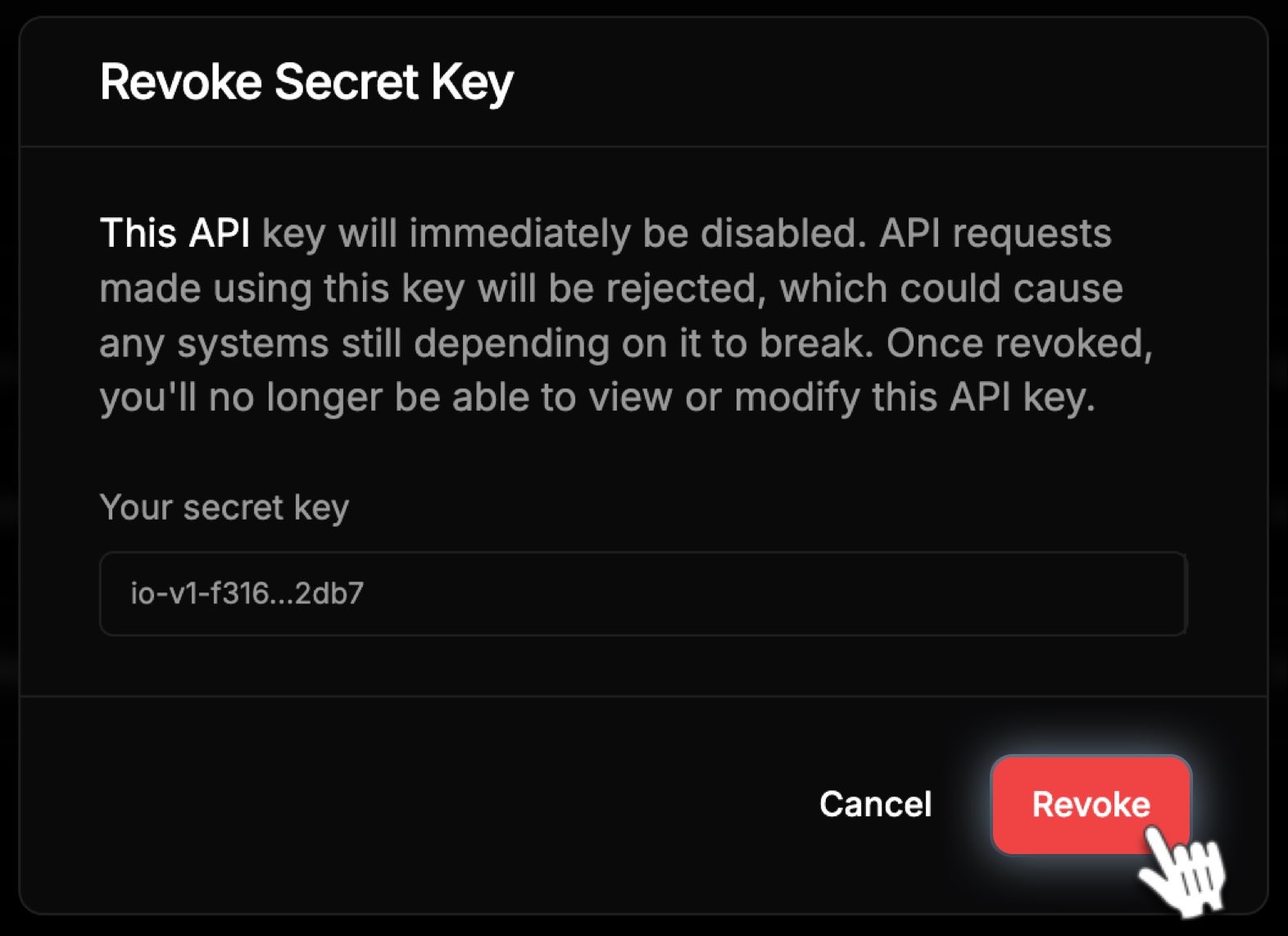
Using the API
To use the IO Intelligence API:
- Authenticate your requests using your API key.
- Send requests to the appropriate endpoints (see API Reference).
- Handle responses and integrate them into your application.
Example: cURL Request
curl https://api.intelligence.io.solutions/api/v1/chat/completions \
-H "Content-Type: application/json" \
-H "Authorization: Bearer $IOINTELLIGENCE_API_KEY" \
-d '{
"model": "meta-llama/Llama-3.3-70B-Instruct",
"messages": [{"role": "user", "content": "Say this is a test!"}],
"temperature": 0.7
}'
For detailed information on API endpoints, parameters, and examples, visit the IO Intelligence API Reference.
FAQs
Q: What is IO Intelligence API?
IO Intelligence API allows developers to integrate advanced AI models and agents into their applications for various use cases like text generation, embeddings, and more.
Q: How do I secure my API Key?
Do not share your API key publicly.
Use environment variables to store API keys securely.
Rotate your API keys periodically.
Q: What are the request limits for the API?
The IO Intelligence API offers different free daily limits per account, depending on the AI model. See the table in our API Reference for model-specific limits.
Updated 5 months ago
