Manage Funds
In the upper-right corner of the screen, click Manage Funds.
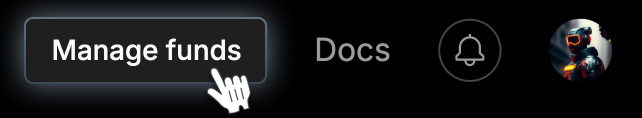
This will open the Manage Funds page, where you can:
- View your lifetime Block Rewards earnings for your Workers.
- View the Block rewards already claimed for your Workers.
- View your current Cloud balance in USDC.
- View your current Cloud balance in $IO Coin.
- See your Worker Earnings and Claim rewards.
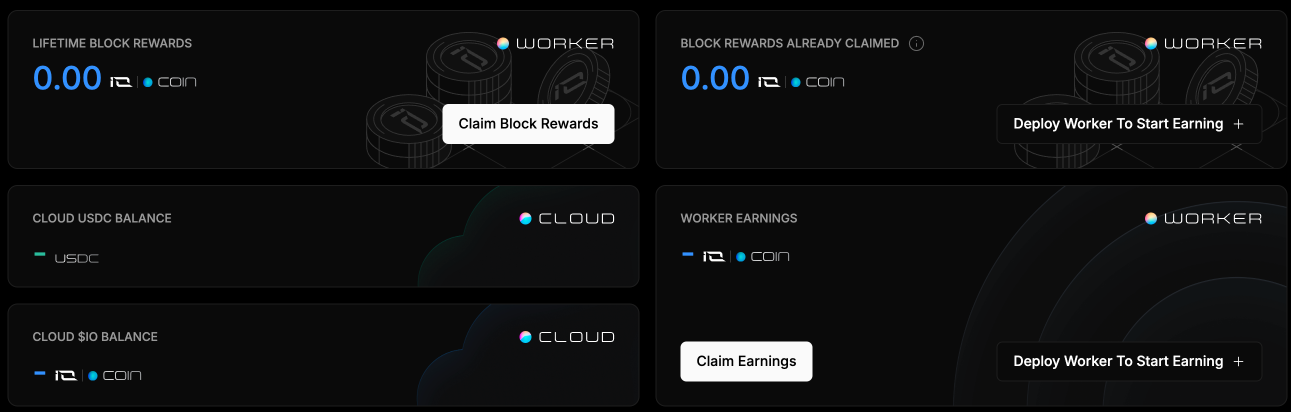
List of Transactions
This section also includes a List of Transactions. You can filter transactions by date within any allowed period and by categories such as:
- Reloaded
- Earnings
- Refunded
- Withdrawal
- Promo Credit
Additionally, you can filter transactions by sections in the IO system, such as:
- Worker
- Cloud
Clicking on a specific transaction will open a page with detailed information about it.
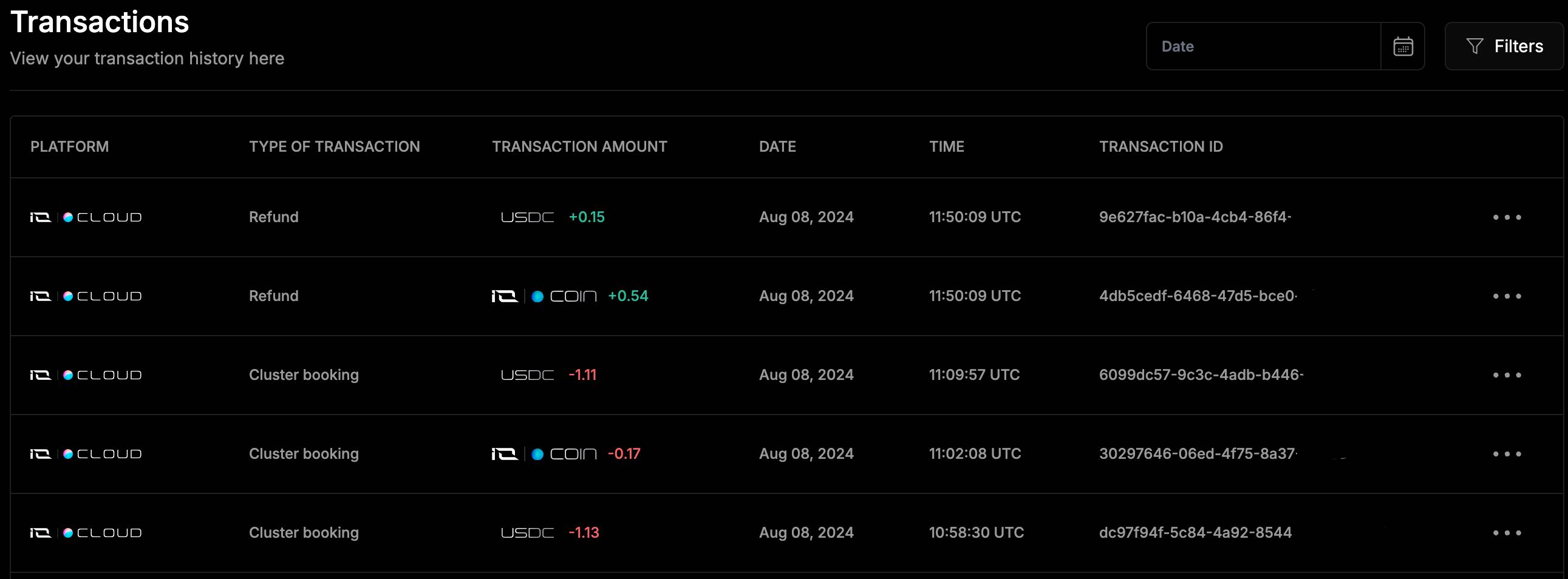
View a specific transaction
The transaction page shows:
- Amount and type of currency received
- Transaction type
- Platform used
- Status
- Date
- Transaction ID
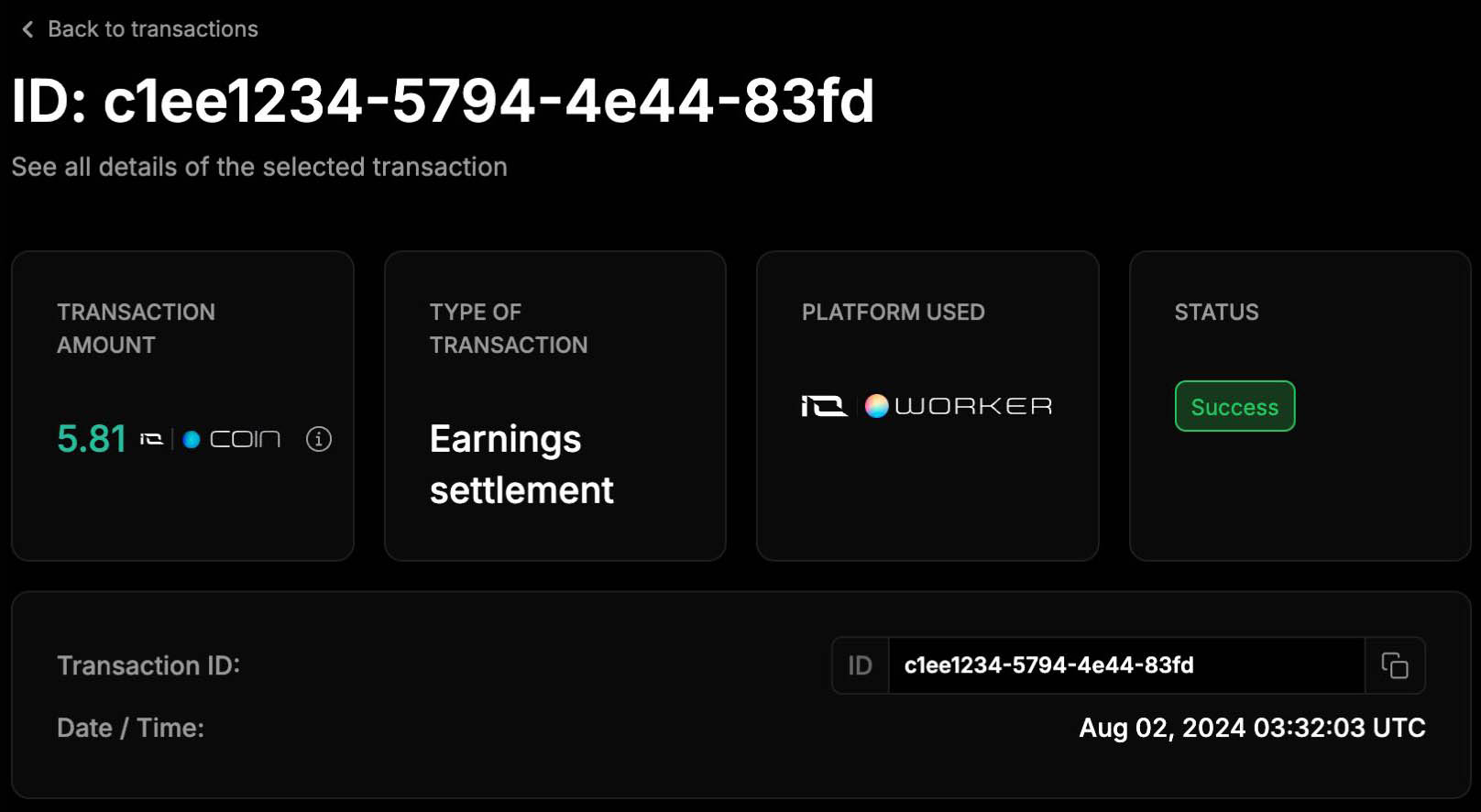
Updated 11 months ago
