Monitor & Manage Workers
This detailed view includes comprehensive information such as the device's specifications, current utilization, performance metrics, and a list of connected workers.
At the top of the Device page, users can see the uptime graph for the last 30 days, making it easy to understand whether the device experienced downtime or remained active throughout.
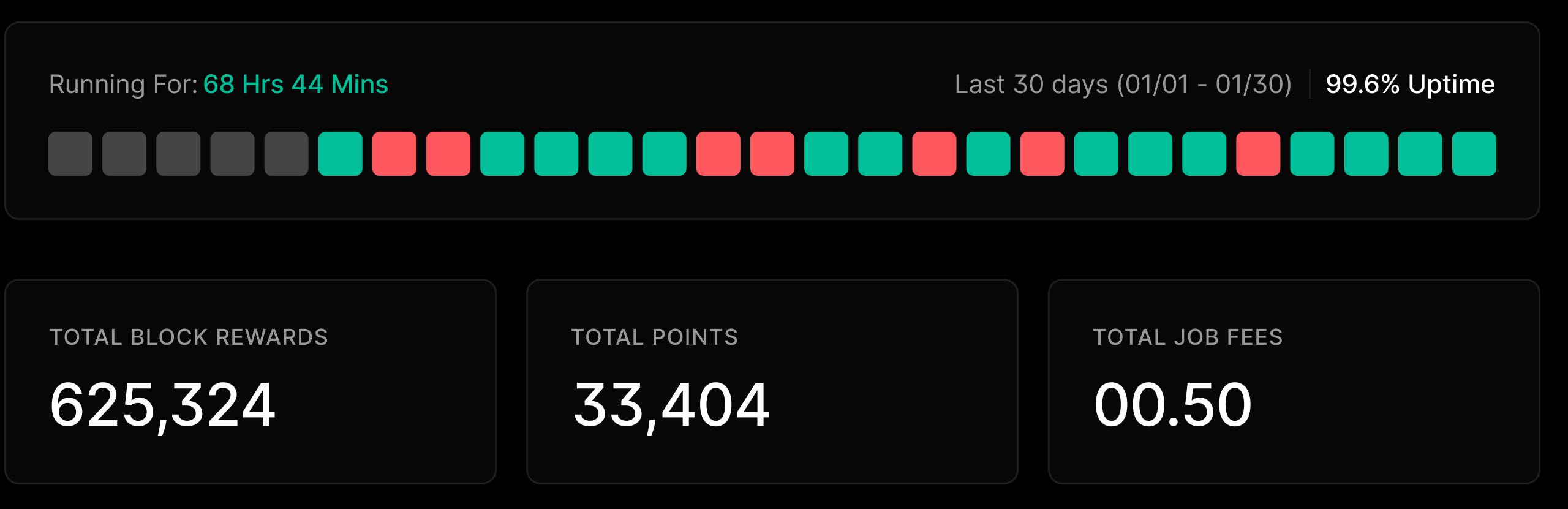
The Daily Block Reward Earnings. This graph provides a clear view of how much reward was earned each day over a specified period. By analyzing it, users can track their daily earnings trends, identify patterns, and make informed decisions regarding their participation and resource allocation within the platform.
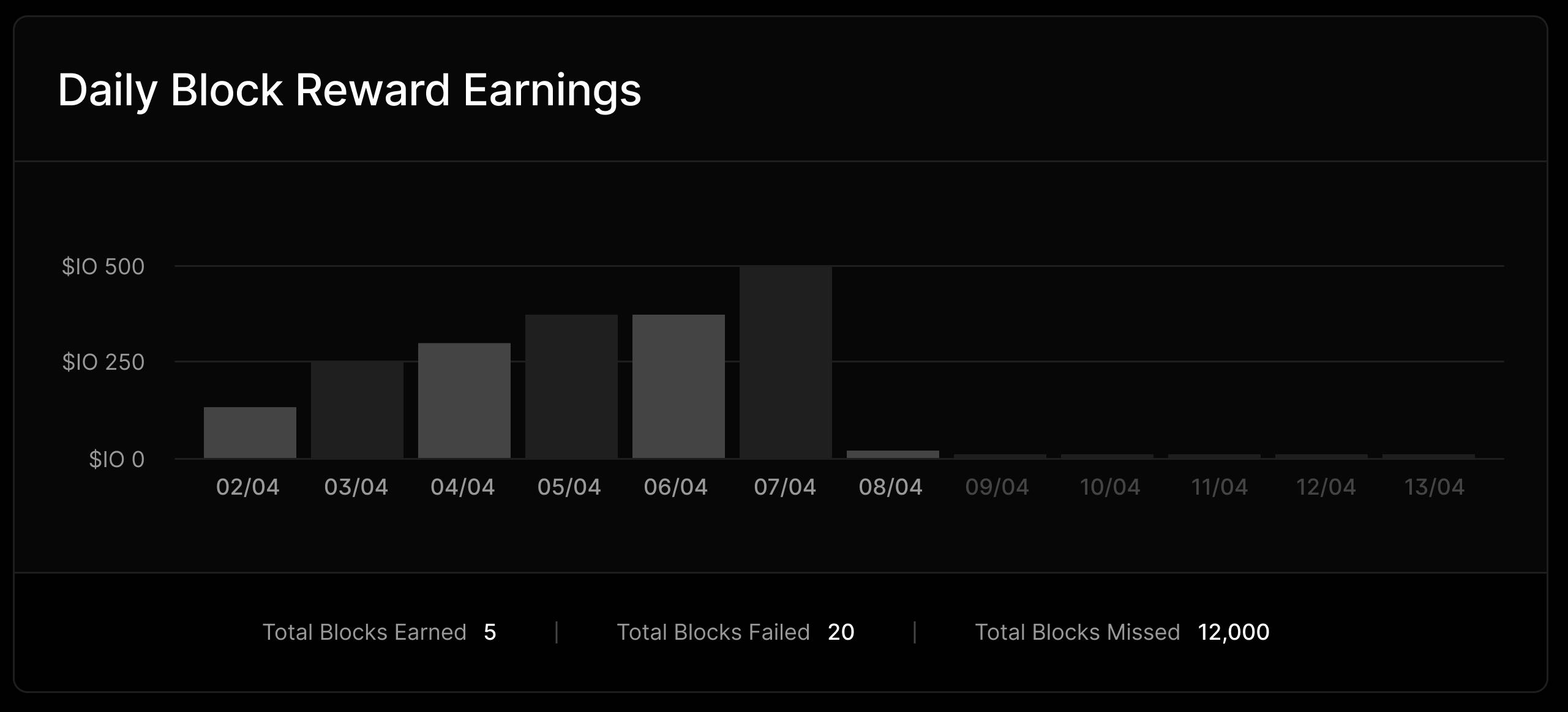
On the right-hand side of the page, users can view the main metrics of the current device, such as:
- Uptime percentage
- Traffic transmitted
- Connectivity Tier
- Security Compliance
- Location
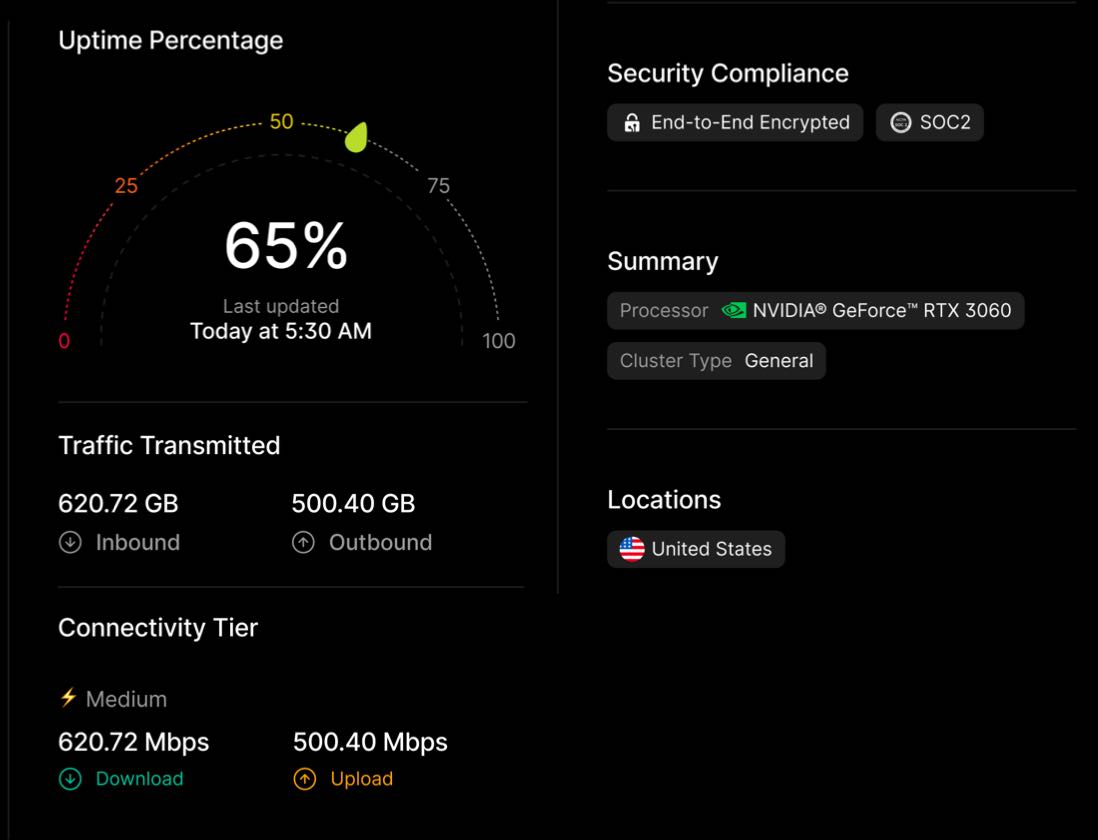
Services & Notifications
In the Services tab (which is on by default), users can view the statuses of three of our services:
- IO Version Control
- IO Monitor
- Ray.io
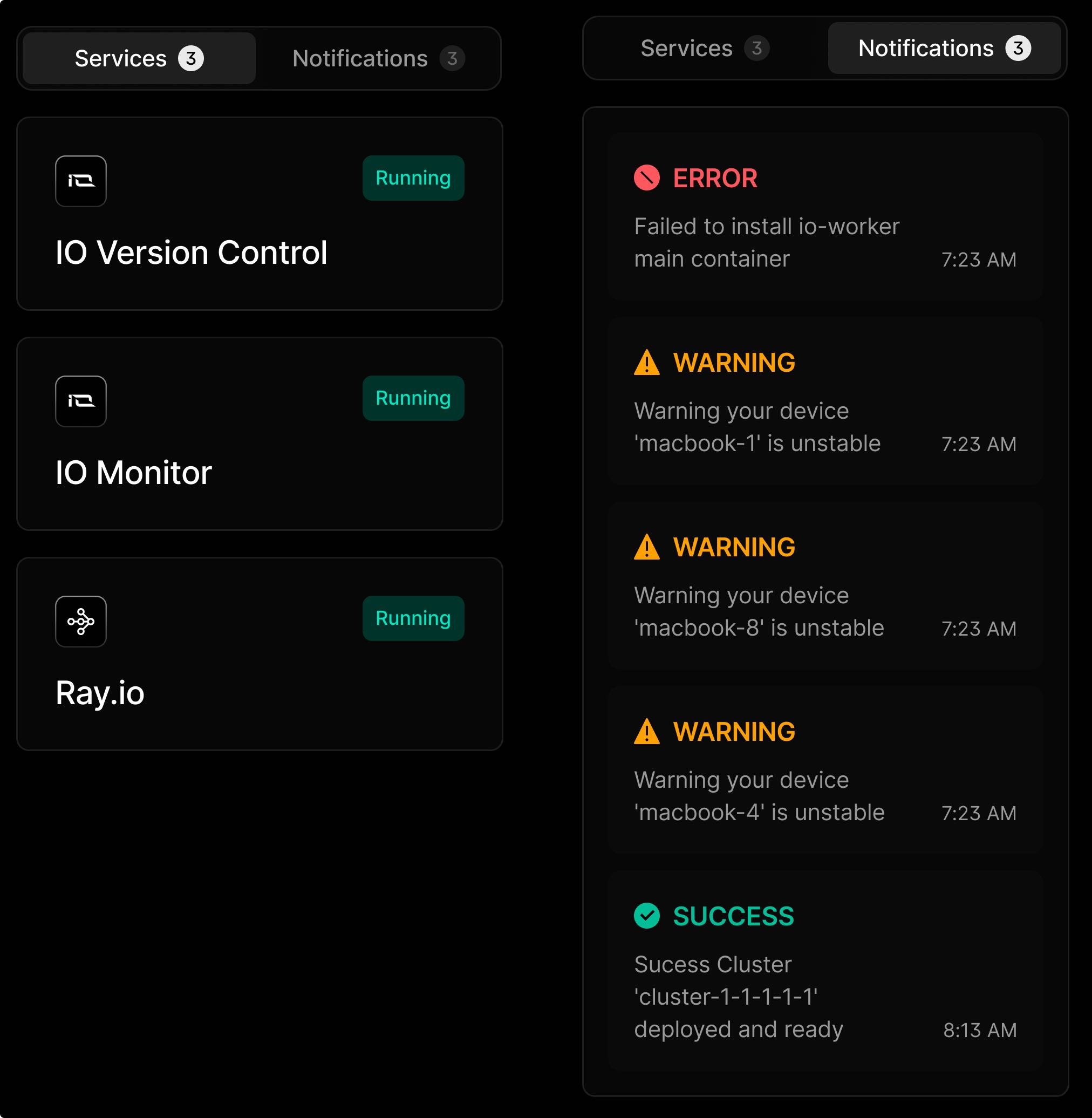
Availability Rewards
The Availability Rewards tab displays users' Block Rewards for all jobs that were completed, failed, or are still in progress by this Worker. Each Job includes:
- Rewards data
- Block ID
- Uptime Score
- Uptime in Minutes
- Connectivity Tier
- POW (zkTFLOPs Proof)
- POTL (Proof of TimeLock)
- Rewarded Coins or USDC
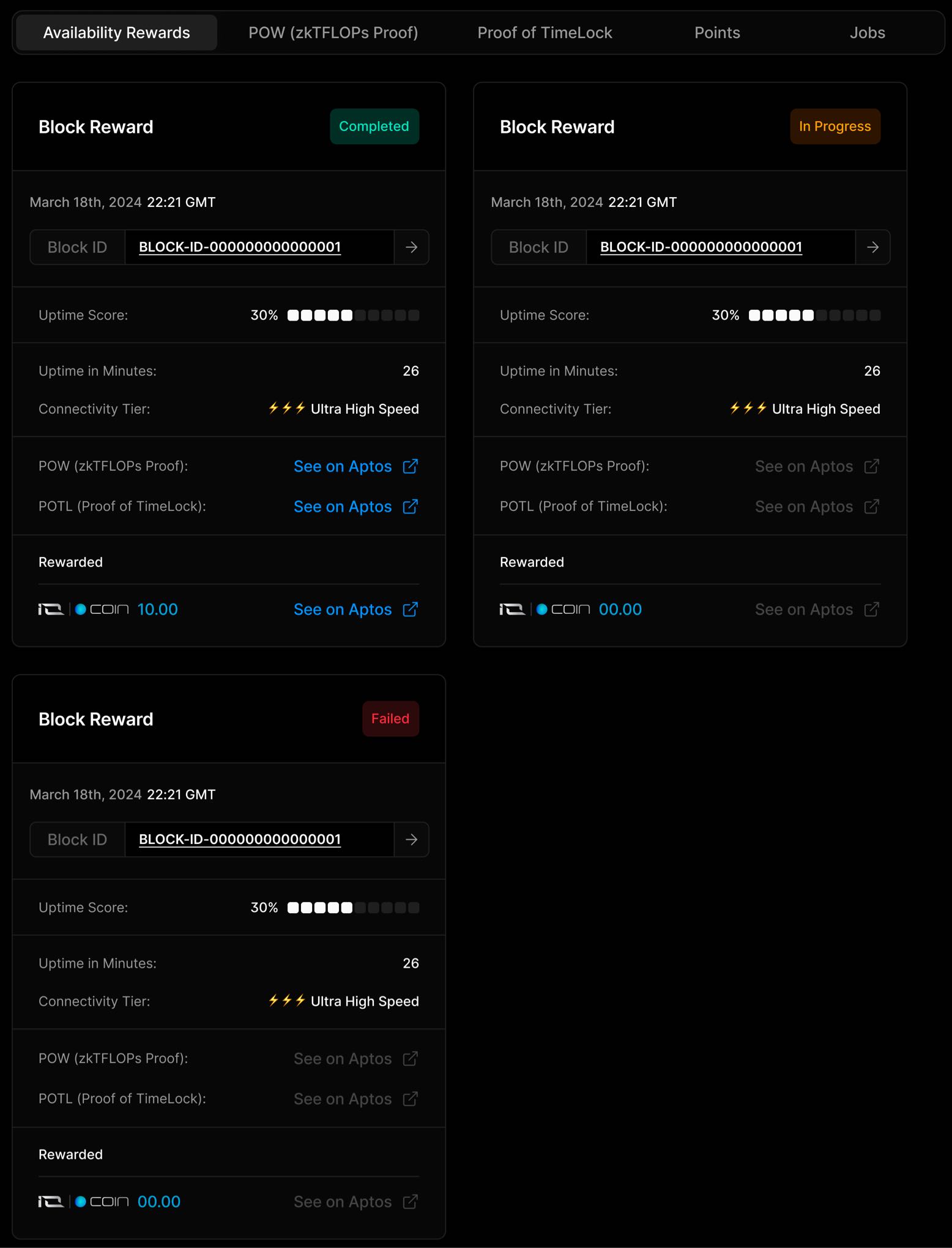
POW (zkTFLOPs Proof) Tab
Proof of work (PoW) is a cryptographic proof where one party (the prover) demonstrates to others (the verifiers) that a specific computational effort has been exerted. Verifiers can then confirm this effort with minimal effort on their part.
The POW tab shows users all PoWs made while this worker is active. Each PoW includes:
- Date & Time and Complexity Index
- Status
- PoW ID
- Ping Count and Complexity Index
- Link to view this PoW on Aptos
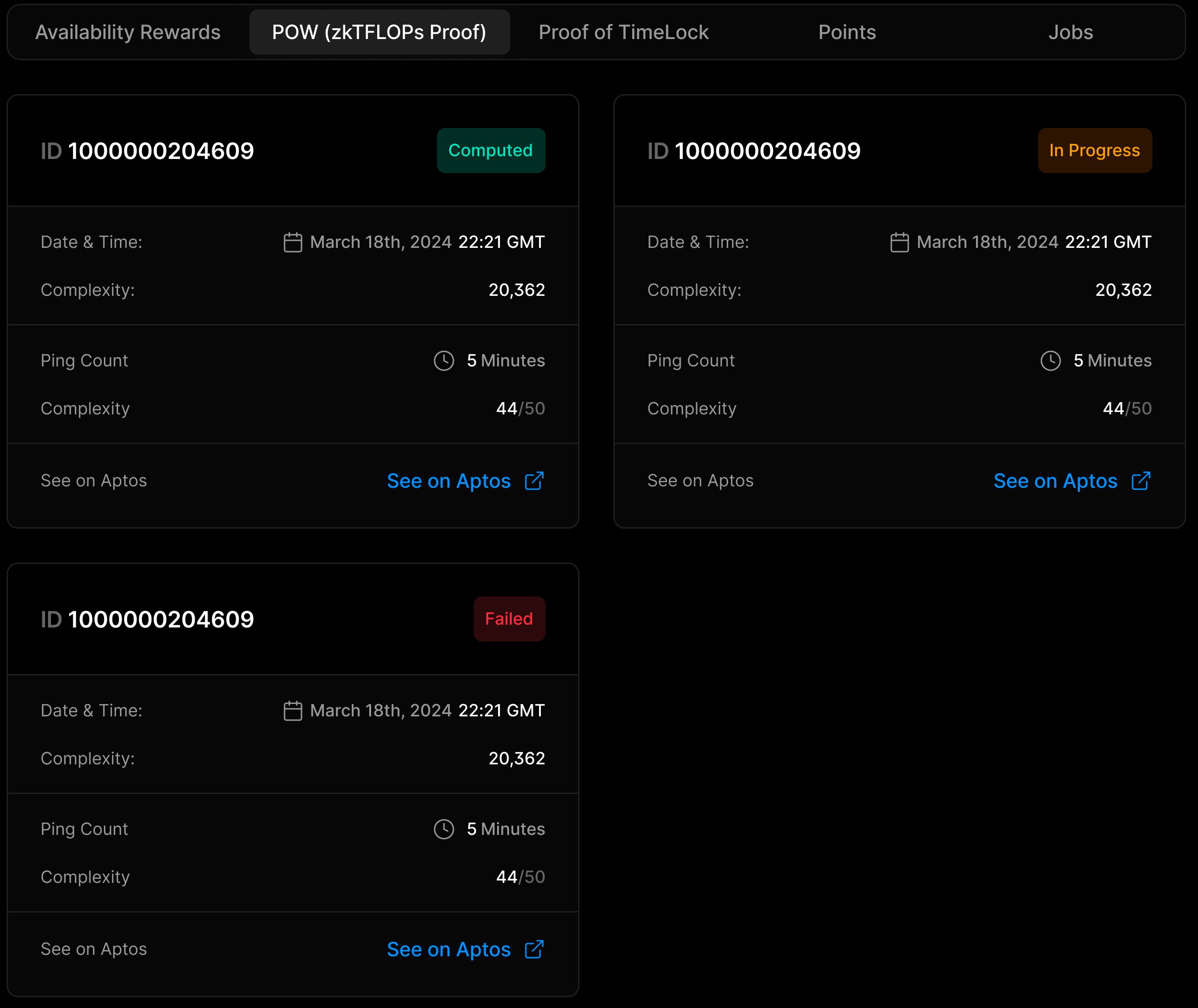
Proof of TimeLock Tab
Proof of TimeLock (PoTL) is a concept used in blockchain and cryptocurrency systems to demonstrate commitment or dedication to certain actions or conditions over a specific period.
The Proof of TimeLock tab displays all Proof of TimeLocks made while this worker is active. Each status includes:
- Status
- ID
- Date & Time
- Ping Count
- Jobs
- Link to view on Aptos
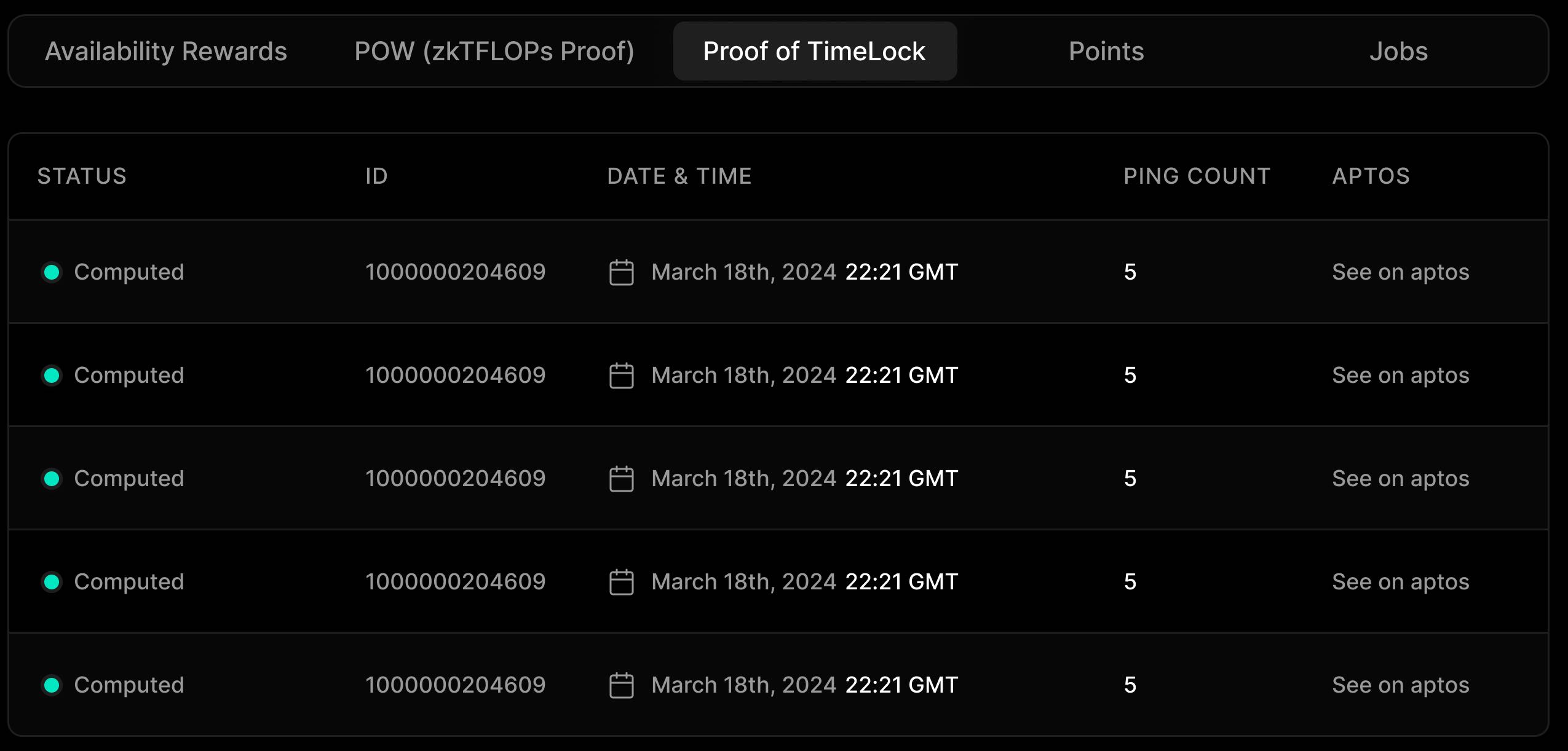
Points Tab
Points tab provides information about earned points for each job of our worker. Each Point block includes:
- Points Credited
- Status of Points
- Date
- Airdrop Season connection
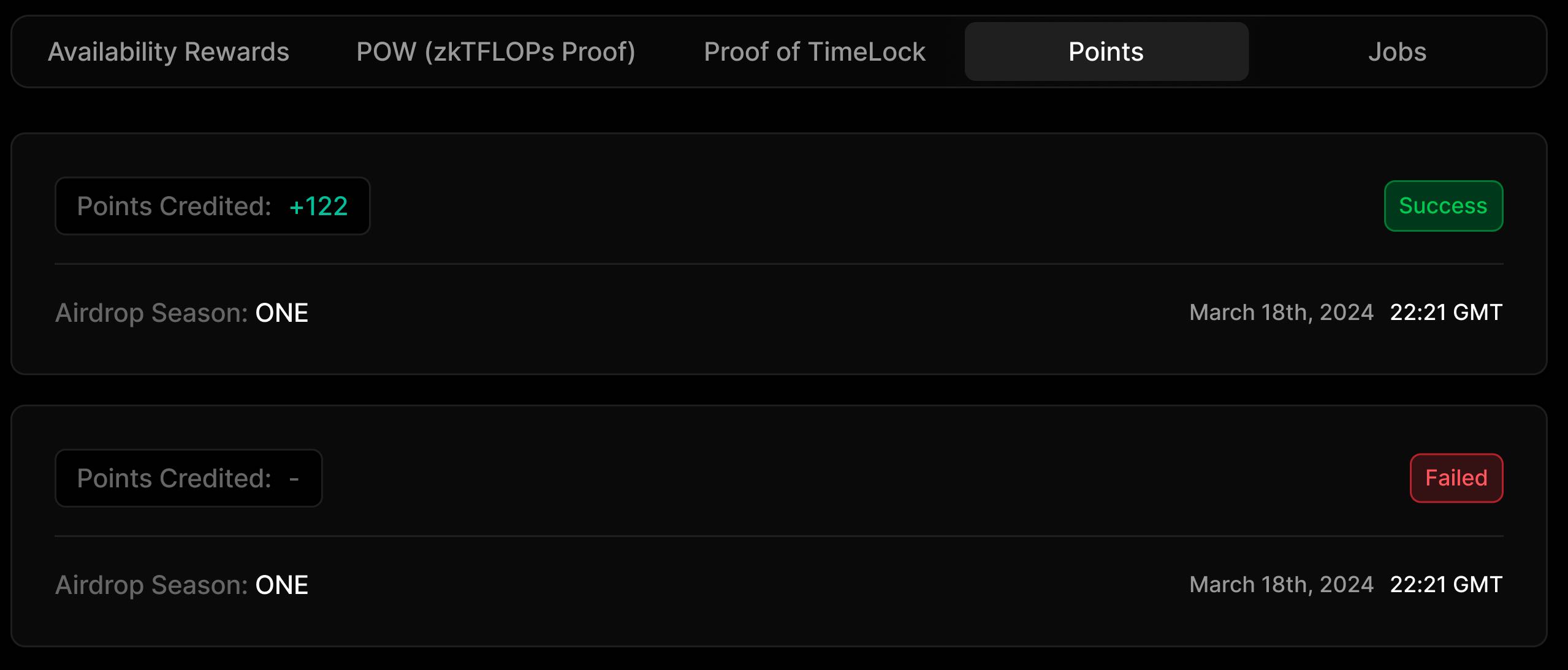
Jobs Tab
Job tab show users all connected devices to this worker with information about:
- Uptime availability
- Earning amount
- Job details, such as status, start and end dates
- Compute Hours Hired/Served
- Total Hire Rate
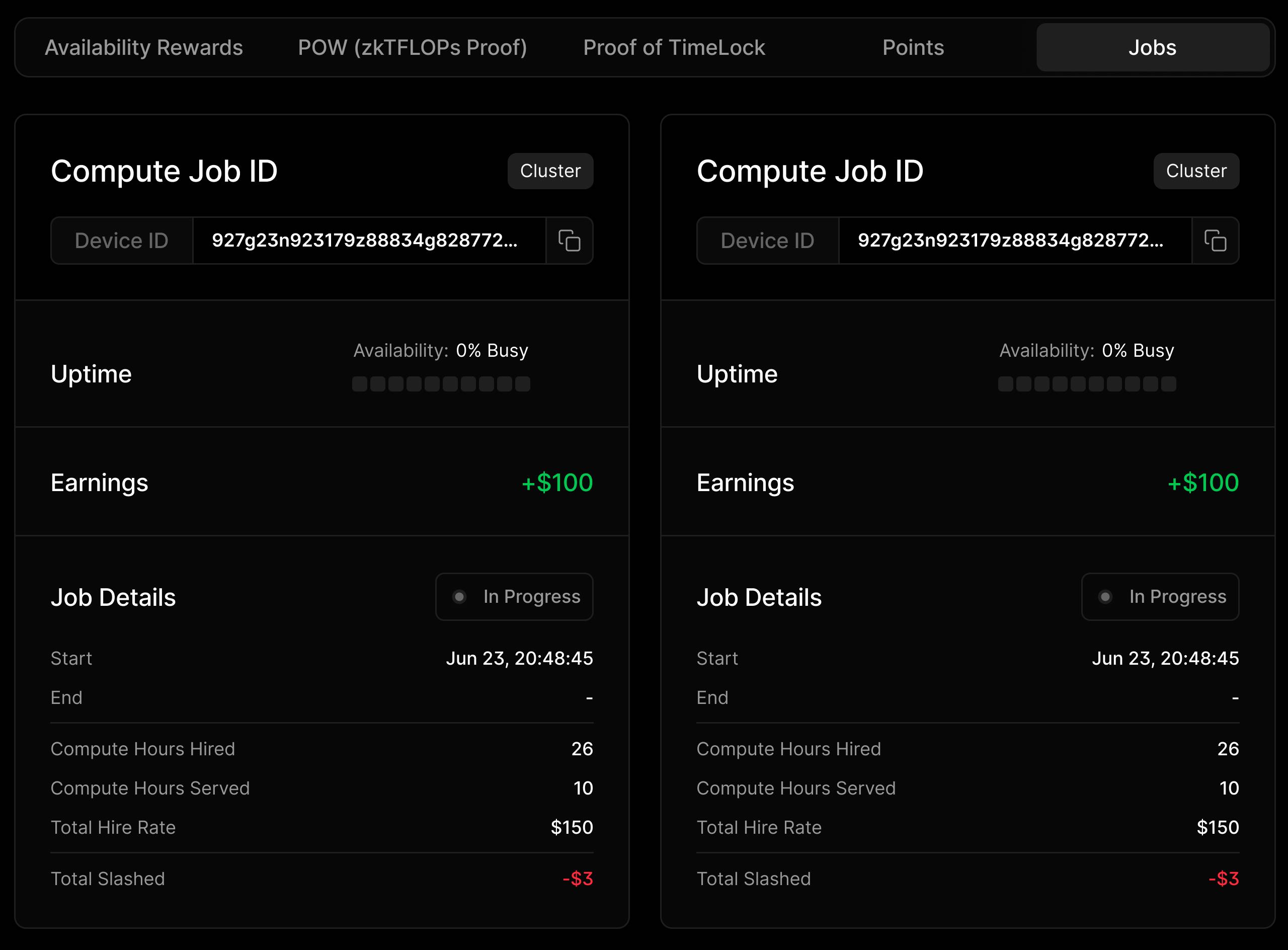
Feel free to check our knowledge base for answers, and if you still need help, don’t hesitate to open a support ticket!
Updated over 1 year ago
