Manage, Monitor, & FAQs
Table of Contents
Worker Details
The Device View page provides a comprehensive overview of the device's details. io.net presents real-time data on transmitted traffic, connection status, and uptime history.
Users can monitor the status of all active services on the device and activate additional ones by purchasing io.coins. By default, these services are automatically linked to the worker:
- IO Version Control
- IO Monitor
- Ray.io
Equally important is the device's current/past tasks and its complete notification history, conveniently accessible through the corresponding tabs after 'Services' tab.
The worker detail page displays the following information:
- List of Jobs and status
- Uptime Graph
- Type of GPU/CPU
- Uptime Percentage
- Remaining Compute Hours
- Daily block Rewards Earnings
- Connectivity Tier
- Notifications
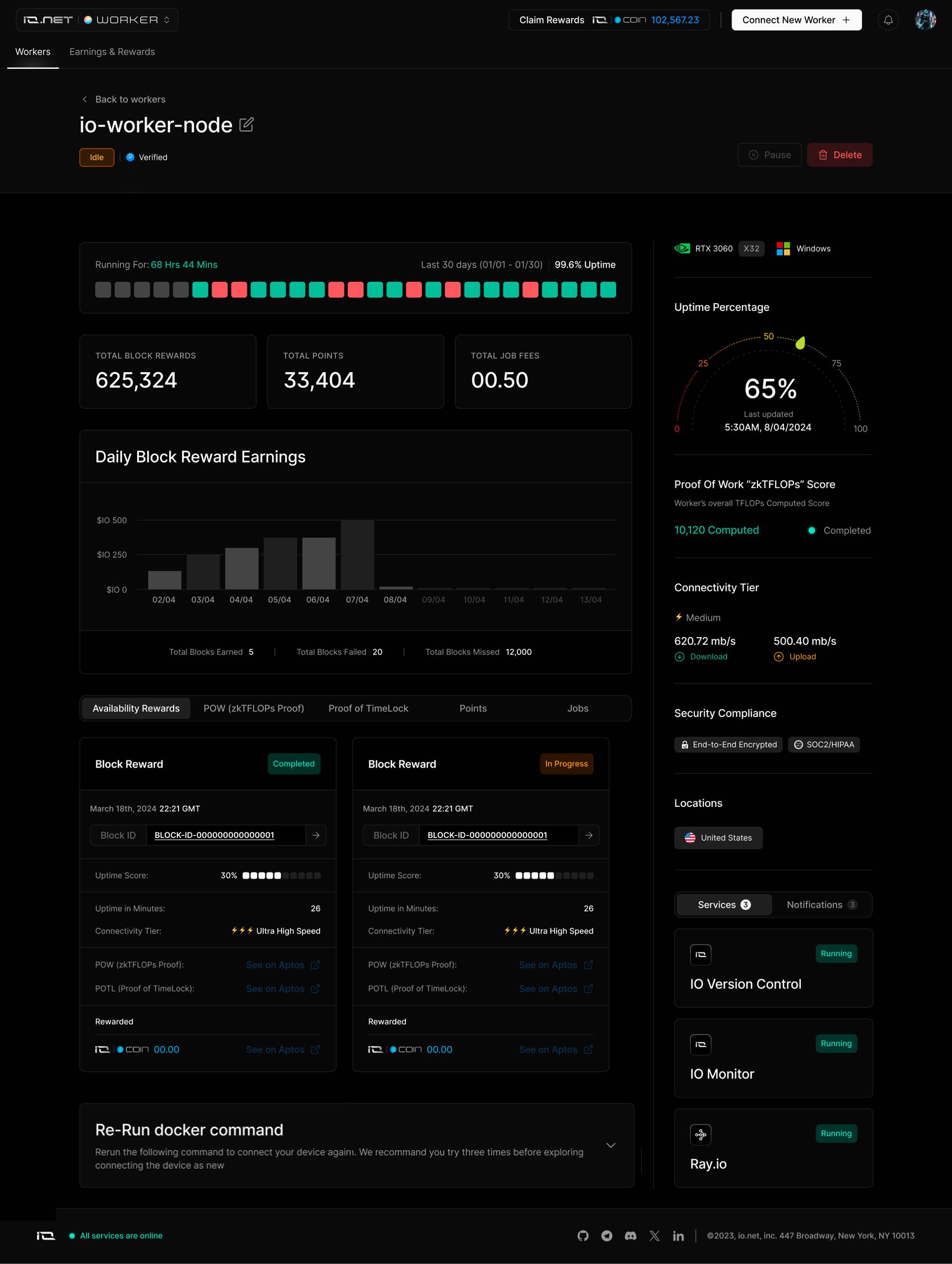
FAQs
Q: My graphics card is sufficient, but my internet or RAM is not enough. Can I still receive airdrop rewards?
A: Yes, you can still receive rewards by running your Worker properly, although not as much as those who meet all the requirements and get jobs.
Q: I have followed all the steps correctly, but my Worker is not visible on the website. What should I do?
A: If you've completed all the steps in the guide and your Worker is still not visible, you can create a ticket in the #support-tickets channel on the Discord server for assistance.
Q: Should I keep my computer on 24/7?
A: For maximum airdrop rewards and system stability, it's recommended to keep your computer running continuously. You can "pause" the system in emergencies, but extended periods of downtime may result in suspension.
Q: Can I participate using a VPS?
A: It is not recommended due to both the cost and potential issues it may cause.
Q: My Worker status shows "Idle" - is this a problem?
A: No, "Idle" status means your Worker is not currently receiving jobs. There's no issue with your system in this state.
If you're seeking answers to other technical questions related to Worker, please refer to the Troubleshoots Worker page.
Updated 4 days ago